Overview
About the APM Connect Data Loaders
The APM Connect Data Loaders allow you to import records from external sources into Predix Essentials.
Foundation Data Loaders
- Foundation Taxonomy Data Loader: This loader creates, or updates Taxonomy Categories, Classes, and Types based on the data in the Excel source.
- Unified Asset Ingestion Data Loader: This loader imports equipment and functional location data. The loader also create the relationships between the equipment or functional location records to parent equipment and functional location records.
- Foundation Work History Data Loader: This loader creates the necessary work history and work history detail records and links them to the corresponding equipment or functional location as defined in the Excel workbook.
Predix Essentials Rules and the Data Loaders
When loading data into Predix Essentials, it is important to understand how Predix Essentials treats data, and the subsequent impact on data loads.
Predix Essentials creates records based on the rules for that family. Therefore, the data that is loaded into Predix Essentials via the Data Loaders are also subject to the same rules. This could result in blank Equipment records with no data if the rules for the family do not require data. Similarly, there is no restriction on key fields having to contain a value other than what is required by the rules.
For example, the baseline Equipment family does not have any fields that are marked as required in the rules, so when using the data loaders, equipment records are created even with only one field populated in the worksheet. If you only populated Maintenance Plant on the APM data loader spreadsheet, then an equipment records would be created with only maintenance plant and no other identifying information.
Access the Data Loaders Page
Procedure
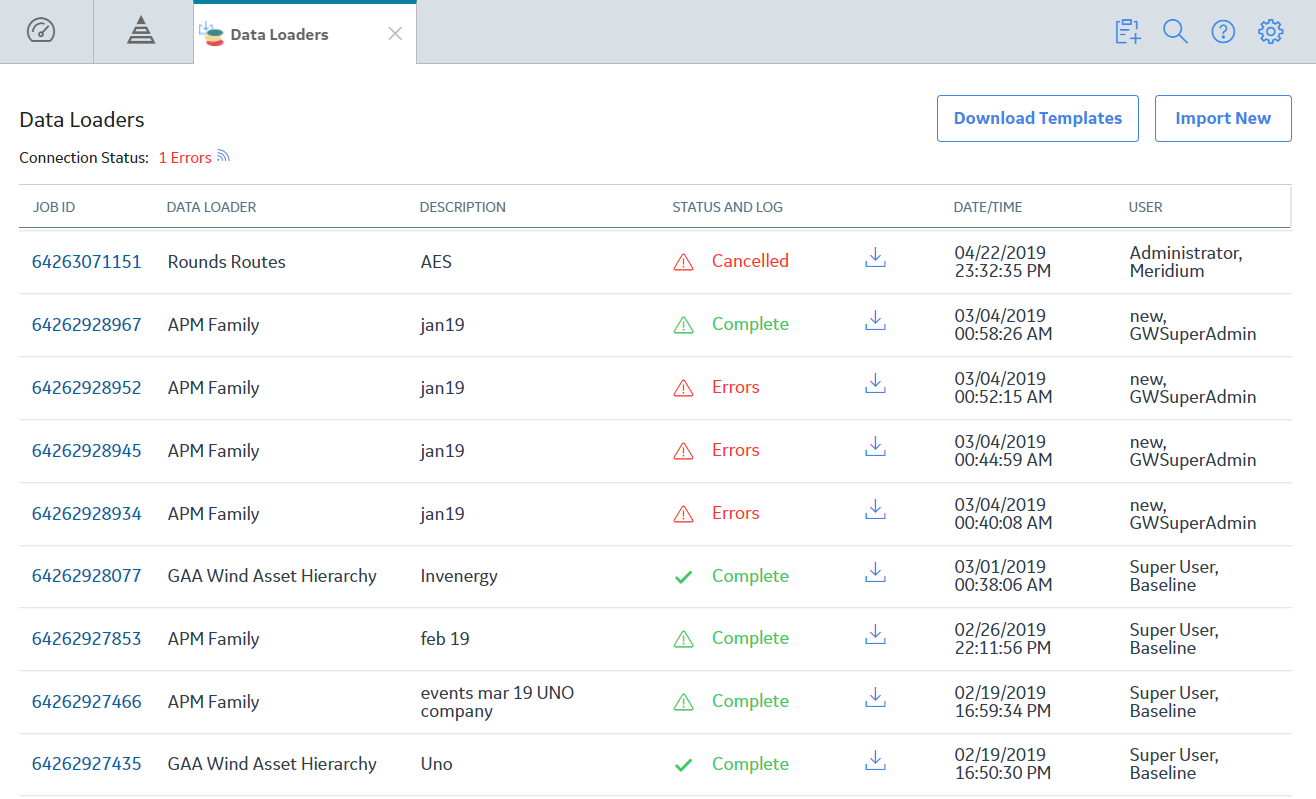
Data Loader Workflow
This workflow provides the basic, high-level steps for using this module. The steps and links in this workflow do not necessarily reference every possible procedure.