Delete a User (Classic)
Steps for Operations Hub classic version.
About this task
Procedure
- In the main navigation menu, select
MANAGE, and then select App Users.The App Users workspace appears.
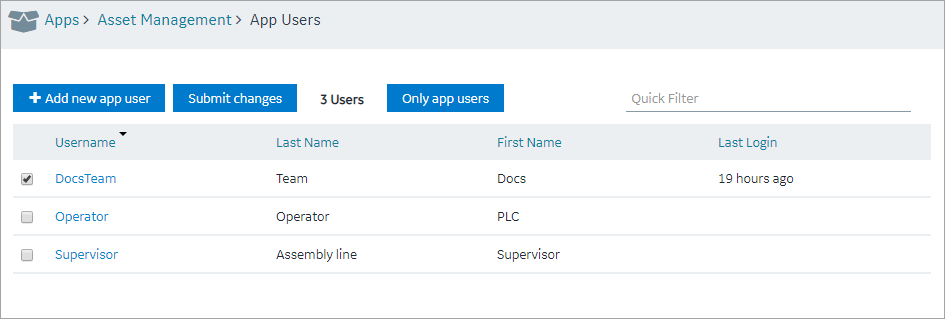
- In the row containing the user that you want to delete, select the link in the USERNAME column.The Account <user name> window appears, displaying the details of the user.

- Select Delete.A message appears, asking you to confirm that you want to delete the user.
- Select OK.The user is deleted.