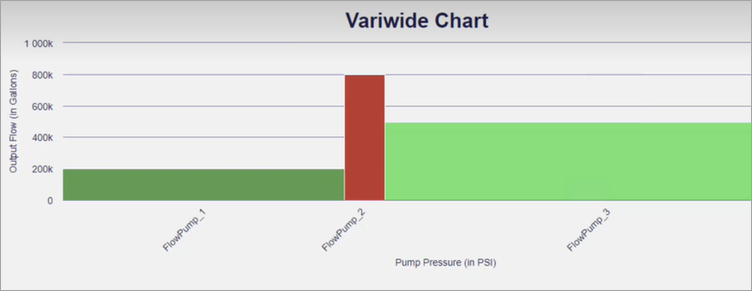Variwide Chart
A variwide chart is a column chart where each column has a separate width to represent the third dimension.
| Operations Hub Classic Layout | Refer to About Widgets (Classic) |
| Operations Hub New Layout | Refer to Visuals Tab |
The following list of properties are specific to this widget. For common properties, refer to Page Components (Classic).
Variwide Chart Properties
| Field Name | Description |
|---|---|
| Title Configuration | Set a title for your variwide chart.
|
| Label Configuration | Configure the axes labels in your variwide chart.
|
| Series Configuration | Select query output values from a data source to define a data series for
your chart. Only three inputs from the query are considered for mapping in
the following order:
|
| Series color configuration - manual | Add items to configure colors in your chart. Use this property to
override the default chart series color.
If you configure both label and color, the column with the label name always appears in the specified color. If you configure only color, the color is applied to a column in a sequential order. Columns with no color configuration adopt the default highcharts configuration. |
| Hidden | Select this check box if you want to hide the
plug-in. To show the hidden plug-in in Operations Hub new layout, go
to Page Visuals and under
Action column, select |
Variwide Chart at Runtime
In the illustrated example, pump pressure is represented by the width of each column for the respective category.