Before you begin
When you delete a page, the global variables used in the page are also deleted.
Procedure
- In the main navigation menu, select
APPS.
The
APPS workspace appears.
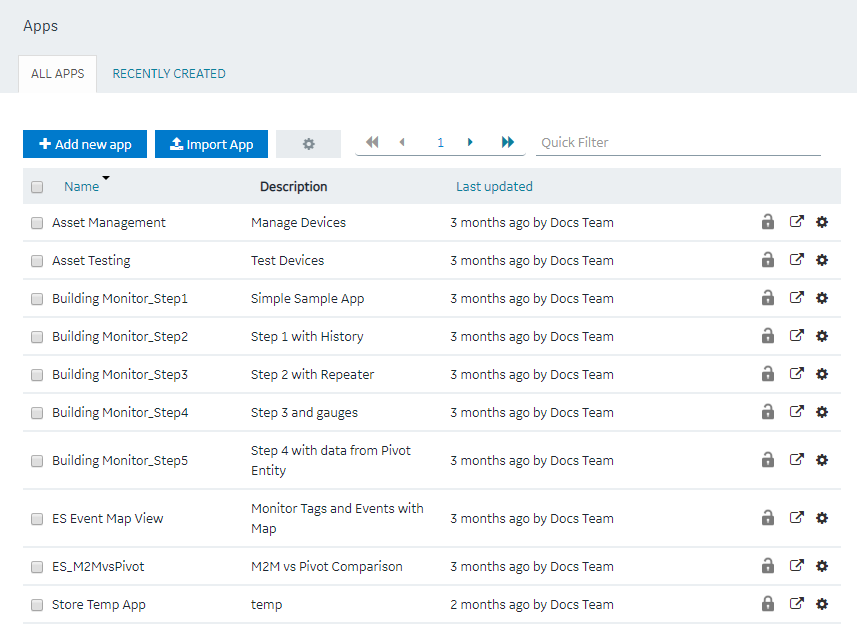
- In the Name column, select the application that contains the page that you want to delete.
The
PAGES workspace appears.
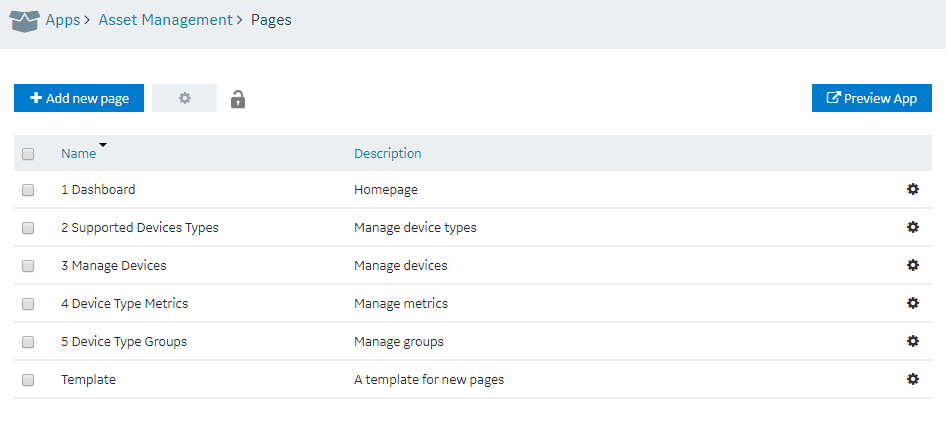
- In the workspace heading, select
 , and then select Delete Pages.
, and then select Delete Pages.A message appears, stating that the global variables used in the page will also be deleted.
Tip: Alternatively, in each row containing a page that you want to delete, select

, and then select
Delete page.
- Select OK.
The pages are deleted.