Create a Page
Procedure
- In the main navigation menu, select
APPS.The APPS workspace appears, displaying a list of applications created in the site.
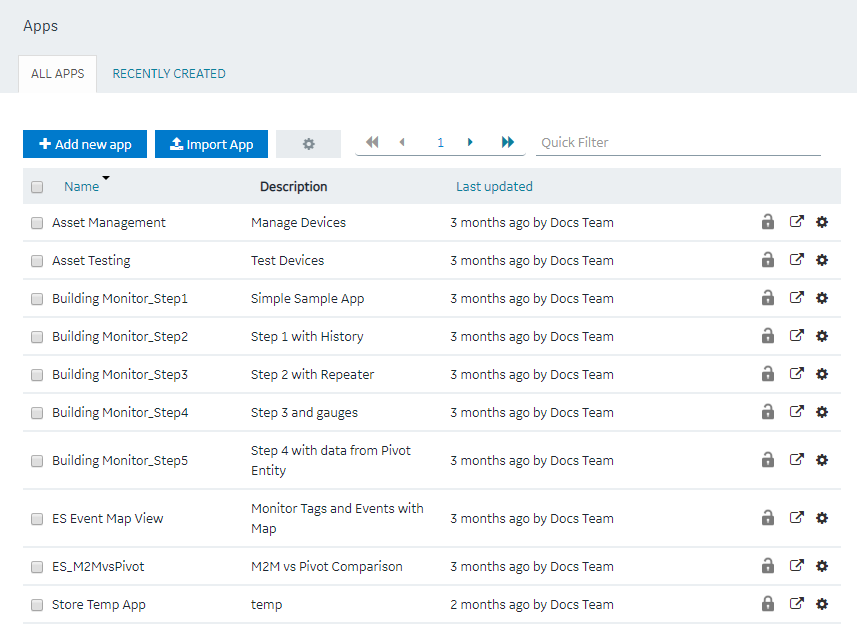
- In the Name column, select the application in which you want to create a page.The PAGES workspace appears.
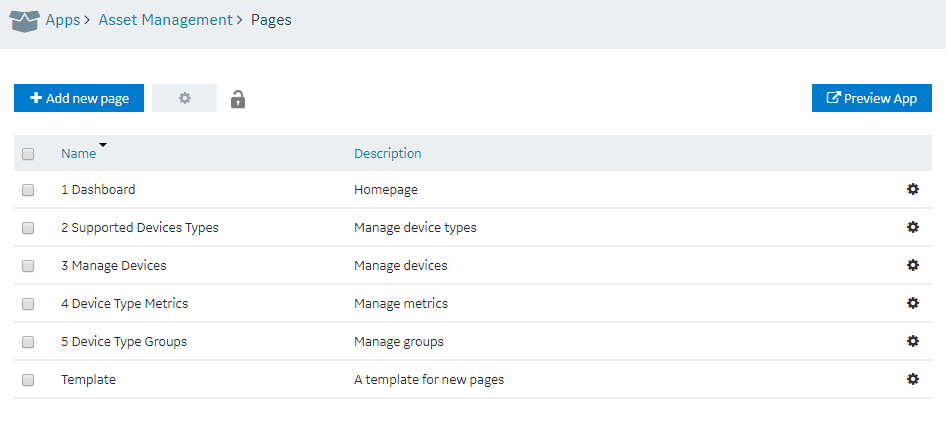
- Select Add new page.The Create Page window appears.
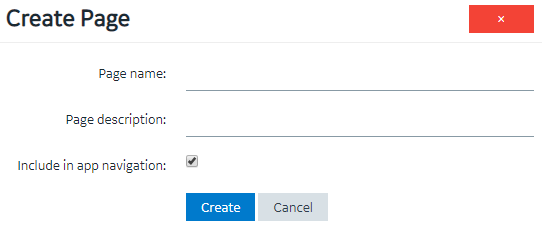
- Enter or select values as described in the following table.
Field Description Page name Enter a name for the page. The name must contain at least one uppercase or lowercase letter. Page description Enter a description for the page. Include in app navigation Select this check box if you want this page to be included in the application navigation. By default, this check box is selected. - Select Create.The page is created, and the page designer appears.
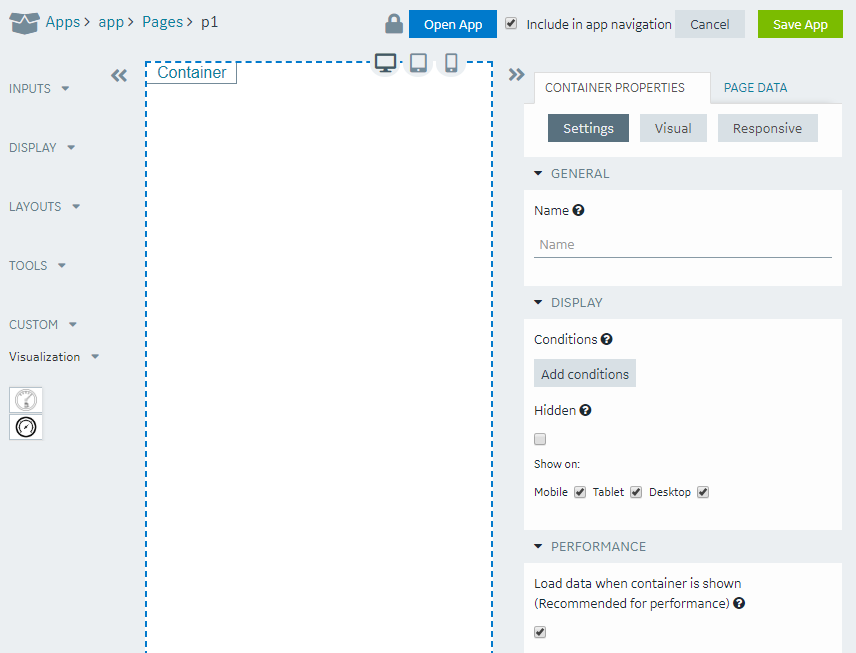
- As needed, add components to the page, and then select Save App.The changes made to the page are saved.