Overview
Overview of the Asset Strategy Management (ASM) Module
The GE Digital APM Asset Strategy Management (ASM) module lets you create a strategy, which is a set of actions that represent a plan to optimize equipment and location performance to achieve business benefits.
Using ASM, you can create the following types of strategies:
- Asset Strategy: The combination of Actions and Risks that are associated with a piece of equipment or location.
- System Strategy: A collection of Asset Strategies.
- Unit Strategy: A collection of System Strategies.
In other words, ASM allows you to create Asset Strategies to define ways in which equipment and locations can fail and the actions that you want to perform to prevent those failures and reduce their consequences. Once you have multiple Asset Strategies, you can bundle those Asset Strategies into a System Strategy. Likewise, once you have multiple System Strategies, you can bundle those System Strategies into a Unit Strategy. A Unit Strategy, therefore, represents a global plan for multiple pieces of equipment and locations.
Access the ASM Overview Page
Procedure
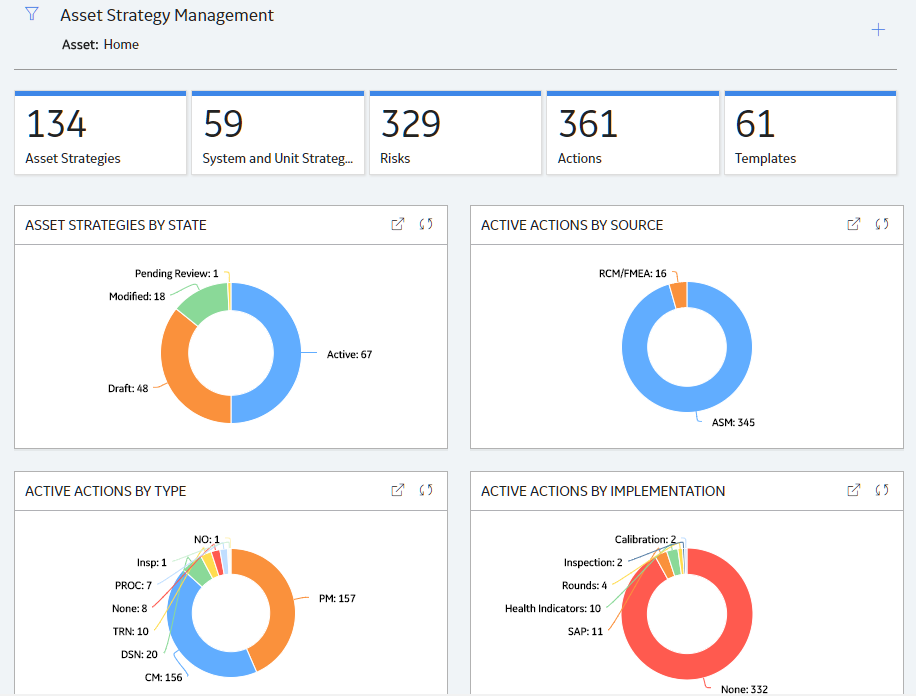
The tabs at the top of the page summarize the number of strategies in various categories. You can select a tab to view the following information:
- Asset Strategies: A list of asset strategies.
- System and Unit Strategies: A list of system and unit strategies.
- Risks: A list of all the risks associated with the active strategies.
- Actions: A list of all the actions associated with the active strategies.
- Templates: A list of all strategy templates.
The page contains the following charts:
- Asset Strategies by State: Plots the number of strategies in each state.
- Active Actions by Source: Plots the number of active actions from the active strategies based on the source of an action.
- Active Actions by Type: Plots the number of active actions of each type.
- Active Actions by Implementation: Plots the number of active actions based on implementation.
You can select  in the page to filter the information displayed on the ASM Overview page to a specific time range or asset. When you filter by an asset, the page displays information for the selected asset and the assets under it in the hierarchy. The Home level includes information not related to an asset or related to an asset not in the Asset Hierarchy.
in the page to filter the information displayed on the ASM Overview page to a specific time range or asset. When you filter by an asset, the page displays information for the selected asset and the assets under it in the hierarchy. The Home level includes information not related to an asset or related to an asset not in the Asset Hierarchy.
Asset Strategy Management (ASM) Workflow
This workflow provides the basic, high-level steps for using this module. The steps and links in this workflow do not necessarily reference every possible procedure. For more procedures, see the links in the Related Information section.
- Evaluate asset risk and performance, which allows you to identify and quantify unmitigated risks. These evaluations will help you define how your current maintenance plans mitigate risks, identify gaps in your mitigation plans, and define the regulatory actions that are needed.
- Mitigate risks with an action, which allows you to assess and document what is currently being done to mitigate risk as well as identify additional actions to mitigate risk.
- Optimize mitigations, which allows you to review your current mitigation plan for areas that need to be improved, removed, or replaced.
- Communicate improved plans, which includes updated strategies, improvements in risk reduction, and return on investment values.
- Implement the strategy, which allows you to implement your new strategy into your work management system. The items implemented can involve, but are not limited to:
- Recommended Actions.
- Processes to measure strategy effectiveness.
- Documentation of the decision making process behind the strategy.
- A communication plan for receiving feedback from workers in the field.
- Execute the strategy, which allows you to execute work via your company's current work management system and processes.