Reference
APM Connect System Requirements
License Requirements
APM Connect has a three-tier license system that enables the APM Connect Framework. One of the following license types is required to take advantage of the APM Connect functionality:
- APM Connect Basic
- APM Connect Plus
- APM Connect StudioNote: APM Connect Studio contains numerous libraries that integrate with third-party products, such as GeoRaster. Questions regarding linking these libraries with GE Digital APM should be directed to a member of the GE Digital APM Professional Services department on an individual basis. Specific requirements of third-party products is outside the scope of APM Connect Studio support.
Additional Licensing
The following additional licenses are required to take advantage of the SAP Adapters:
- SAP Integration Interfaces:
- Enables the SAP Equipment, Functional Location, Work History, and Notification Creation Adapters.
- SAP Technical Characteristics:
- Enables the SAP Technical Characteristics Adapter.
- SAP Work Management:
- Enables the SAP Work Management Adapter.
The following additional license is required to take advantage of the SAP PI Adapters:
- SAP Process Integration:
- Enables the SAP PI Adapters.
The following additional license is required to take advantage of the Maximo Adapters:
- Maximo Interfaces:
- Enables the Maximo Equipment, Functional Location, Work History, Service Request, and Work Order Generation Adapters.
UDLP Versions
The following UDLP versions are currently supported in GE Digital APM:
- V2.7.0
- V2.6.0 and V2.6.1
Additional Components Required
In addition to the basic GE Digital APM system architecture, your system must also contain the following components:
- Minimum Software Requirements
-
- Windows Server 2008 R2
- Windows Server 2012
- Windows Server 2016
- Java SE 8 Update 131 or higher
- The third-party components listed in the following table:
-
Third-Party File Name Version Where You Can Obtain It edtftpj.jar Version: 2.0.5 http://enterprisedt.com/products/edtftpj/ ftp4j-1.5.1.jar Version: 1.5.1 http://www.sauronsoftware.it/projects/ftp4j/ jboss-serialization.jar Version: 1.0.3.GA http://serialization.jboss.org/downloads trove.jar Version: 1.0.2 http://trove4j.sourceforge.net/ xom-1.2.7.jar Version: 1.2.7 http://www.xom.nu/
Recommended Software
- Windows Server 2012 R2
- Windows 7 64-bit OS
Browser Requirements
| Web Browser | Recommended or Supported |
|---|---|
| Microsoft Internet Explorer 11 | Recommended |
| Mozilla Firefox 13 to 28 | Recommended |
| Microsoft Internet Explorer 10 | Supported |
| Apple Safari 5 to 7 | Supported |
| Google Chrome 22 to 34 | Supported |
Minimum Hardware Requirements
- Four Processor Core, 2.0GHz
- 8 GB RAM
- 100 GB Free Disk
- 100 MB Network Interface
Recommended Hardware
- I5 Processor, 2.0 + GHz
- 32 GB RAM
- 300 GB Free Disk
- 1 GB Network Interface
Depending on how your system is configured, these requirements may not be sufficient. Parameters that affect the hardware requirements include the number of users, modules purchased, database size, and other factors that can vary from one customer to another. For help refining your specific system requirements, contact GE Digital
System Architecture for EAM Adapters
The single server configuration is the simplest way to configure APM Connect. However, it does include an embedded database. The following image depicts this configuration.
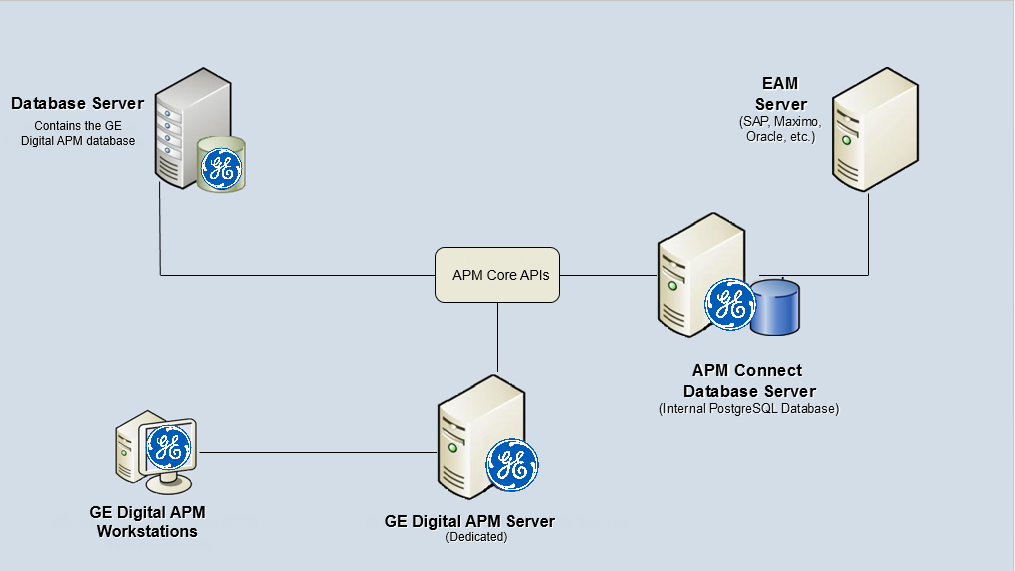
Many organizations choose to separate their databases. It is possible to install the intermediate repository database on an external server, and to keep the APM Connect Systems database on a different server. The following image depicts this configuration.
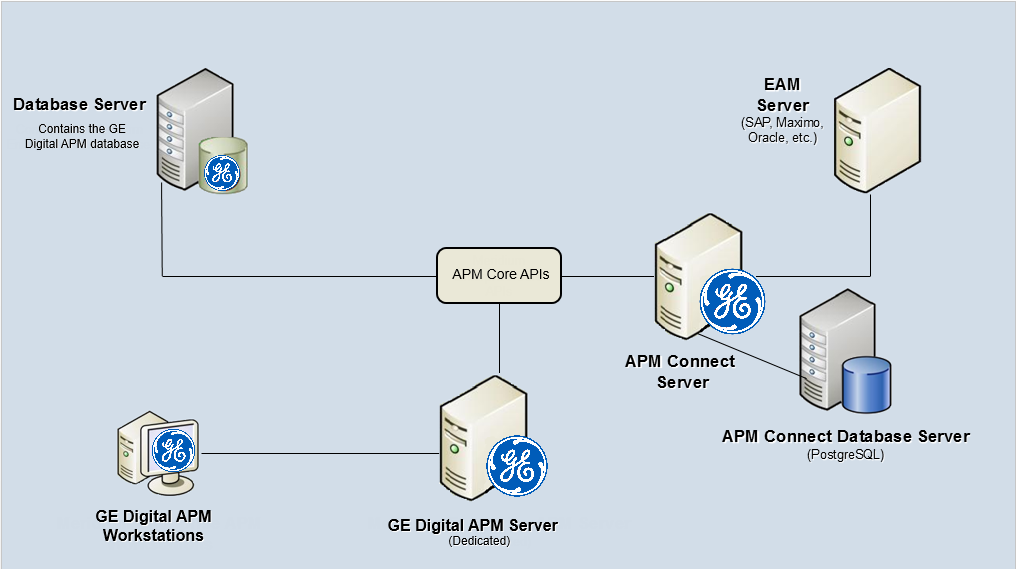
Deploying APM Connect
After you have installed and configured the basic GE Digital APM system architecture, you will need to perform some configuration steps specifically for APM Connect.
Supported Features in APM Now
In the APM Now environment, the following features are unavailable:
- ACA for SAP
- ASI for SAP
- Maximo Integration
- SAP PI
All other APM Connect features are available.
Required Server Ports
To provide communication between APM Connect and other systems, make sure the listed ports are open.
| Port Numbers | Description |
|---|---|
| 80, 9080, 8879, 9043, 9044, 9060, 9061, 9430, 9443, 139, 50000, 50005, 3300 | Used for SAP and Maximo Interfaces. |
| 8080, 5432, 8000, 8001, 8888, 3690, 8040 | Used for GE Digital APM Interfaces. |
| Used for the Oracle client. |
APM Connect Version Compatibility Table
This topic provides the installation files that are required for an APM Connect installation, and the version structure for APM Connect.
Version Structure
| Example: | EAM | SAP | V1 | 5 | 2 |
|---|---|---|---|---|---|
| Description: | Area of APM Connect (that is, Data Loaders, EAM, M2M) | EAM System released against (that is, SAP, SAP PI, Maximo) | Architecture Release | Major Release | Maintenance or Patch Release |
The following are examples of how to interpret the versions.
- EAM SAP V1.5.0 is the fifth major release on the APM Connect V1.x architecture; it can be applied to the EAM system SAP.
- EAM SAP V1.5.1 is a maintenance release that can be applied to EAM SAP V1.5.0.
- DL V1.4.0 is the fourth major release on the APM Connect V1.x architecture.
APM Compatibility Table
This table includes only the GE Digital APM versions for which a corresponding APM Connect version was released.
| GE Digital APM Framework Version | APM Connect Base | Data Loader | EAM Maximo | EAM SAP | EAM SAP Cloud | EAM SAP PI |
|---|---|---|---|---|---|---|
| V4.3.1.0.0 (September 17, 2019) | APM Connect Base V2.0.0 | UDLP V2.6.0 or V2.6.1 and V2.7.0 | ||||
| V4.3.0.7.5 (June 19, 2019) | APM Connect Base V2.0.0 | UDLP V2.5.0 or V2.5.1 and V2.6.0 or V2.6.1 | ||||
| V4.3.0.7.0 (March 29, 2019) | APM Connect Base V2.0.0 | UDLP V2.5.0 or V2.5.1 and V2.6.0 | ||||
| V4.3.0.6.5 (December 7, 2018 | APM Connect Base V2.0.0 | UDLP V2.4.0 and V2.5.0 or V2.5.1 | ||||
| V4.3.0.6.0 (September 21, 2018) | APM Connect Base V2.0.0 | UDLP V2.4.0 and V2.5.0 | ||||
| V4.3.0.5.0 (June 22, 2018) | APM Connect Base V2.0.0 | UDLP V2.4.0 | ||||
| V4.3.0.4.0 (April 25, 2018) | APM Connect Base V2.0.0 | UDLP V2.3.0 | ||||
| V4.3.0.3.0 (December 11, 2017) | APM Connect Base V2.0.0 | UDLP V2.2.0 | EAM SAP PI V2.0.0 | |||
| V4.3.0.2.0 (September 22, 2017) | APM Connect Base V2.00 | UDLP V2.1.0 | EAM MAX V2.0.0 | UDLP V2.1.0 | EAM SAP PI V2.0.0 | |
| V4.3.0.1.0 (August 16, 2017) | APM Connect Base V2.00 | DL V2.0.1 | EAM MAX V2.0.0 | EAM SAP V2.0.0 | EAM SAP Cloud V1.0.1 | EAM SAP PI V2.0.0 |
| V4.3.0.0.0 (June 30, 2017) | APM Connect Base V2.00 | DL V2.0.0 | EAM MAX V2.0.0 | EAM SAP V2.0.0 | EAM SAP Cloud V1.0.1 | EAM SAP PI V2.0.0 |
| V4.2.0.6.0 (March 21, 2017) | APM Connect Base V1.0.3 | DL V1.6.3 | EAM MAX V1.1.2 | EAM SAP V1.6.3 | EAM SAP Cloud V1.0.1 | EAM SAP PI V1.1.2 |
| V4.2.0.4.0 (December 13, 2016) | APM Connect Base V1.0.3 | DL V1.6.3 | EAM MAX V1.1.2 | EAM SAP V1.6.3 | EAM SAP Cloud V1.0.1 | EAM SAP PI V1.1.1 |
| V4.2.0.3.0 (November 15, 2016) | APM Connect Base V1.0.3 | DL V1.6.3 | EAM MAX V1.1.0 | EAM SAP V1.6.3 | EAM SAP Cloud V1.0.1 | EAM SAP V1.1.1 |
| V4.2.0.2.0 (October 17, 2016) | APM Connect Base V1.0.3 | DL V1.6.2 | EAM MAX V1.1.0 | EAM SAP V1.6.2 | EAM SAP Cloud V1.0.1 | EAM SAP V1.1.1 |
| V4.2.0.1.0 (September 21, 2016) | APM Connect Base V1.0.3 | DL V1.6.2 | EAM MAX V1.1.0 | EAM SAP V1.6.1 | EAM SAP Cloud V1.0.0 | EAM SAP V1.1.1 |
| V4.2.0.0 (July 27, 2016) | APM Connect Base V1.0.3 | DL V1.6.1 | EAM MAX V1.1.0 | EAM SAP V1.6.1 | EAM SAP Cloud V1.0.0 | EAM SAP PI V1.1.1 |
| V4.1.7.0 (June 6, 2016) | APM Connect Base V1.0.2 | DL V1.6.0 | EAM MAX V1.1.0 | EAM SAP V1.6.0 | N/A | EAM SAP PI V1.1.0 |
| V4.1.6.3 (June 20, 2016) | APM Connect Base V1.0.2 | DL V1.5.6 | EAM MAX V1.0.0 | EAM SAP V1.5.5 | N/A | EAM SAP PI V1.0.1 |
| V4.1.6.2 (May 20, 2016) | APM Connect Base V1.0.2 | DL V1.5.5 | EAM MAX V1.0.0 | EAM SAP V1.5.5 | N/A | EAM SAP PI V1.0.1 |
| V4.1.6.0 (March 28, 2016) | APM Connect Base V1.0.2 | DL V1.5.4 | EAM MAX V1.0.0 | EAM SAP V1.5.5 | N/A | EAM SAP PI V1.0.1 |
| V4.1.5.1 (March 11, 2016) | APM Connect Base V1.0.2 | DL V1.5.3 | EAM MAX V1.0.0 | EAM SAP V1.5.3 | N/A | EAM SAP PI V1.0.0 |
| V4.1.5.0 (February 9, 2016) | APM Connect Base V1.0.2 | DL V1.5.2 | EAM MAX V1.0.0 | EAM SAP V1.5.3 | N/A | EAM SAP PI V1.0.0 |
| V4.1.1.1 (December 15, 2015) | APM Connect Base V1.0.2 | DLV1.5.1 | N/A | EAM SAP V1.5.2 | N/A | EAM SAP PI V1.0.0 |
| V4.1.1.0 (November 23, 2015) | APM Connect Base V1.0.2 | DL V1.5.0 | N/A | EAM SAP V1.5.2 | N/A | EAM SAP PI V1.0.0 |
| V4.1.0.3 (March 7, 2016) | APM Connect Base V1.0.2 | DL V1.4.1 | N/A | EAM SAP V1.5.1 | N/A | EAM SAP PI V1.0.0 |
| V4.1.0.0 (October 12, 2015) | APM Connect Base V1.0.2 | DL V1.4.0 | N/A | EAM SAP V1.5.1 | N/A | EAM SAP PI V1.0.0 |
| V4.0.0.0 (July 23, 2015) | APM Connect Base V1.0.2 | WPA V1.2.1 | N/A | EAM SAP V1.5.0 | N/A | EAM SAP PI V1.0.0 |
The Automatic Data Loader Directories
The automatic data loader job uses directories within the directory identified in the SCAN_DIR parameter to identify the data loader to use for a particular workbook.
Data Loaders and Directories
| Data Loader Name | Directory Name |
|---|---|
| APM Family | ManageAPM |
| Asset Criticality Analysis (ACA) | ACADataLoader |
| Asset Ingestion Loader | AssetIngestionLoader |
| Asset Strategy Management (ASM) | ManageASM |
| Asset Strategy Management (ASM) Templates | ManageAssetStrategyTemplate |
| Calibration | Calibration Loader |
| Custom Asset Hierarchy | Custom Asset Hierarchy Loader |
| Equipment and Functional Location | ManageEquipmentAndFunctionalLocation |
| Failure Modes and Effects Analysis (FMEA) | ManageRCMFMEA |
| Failure Modes and Effects Analysis (FMEA) Analysis Templates | ManageFMEAAnalysisTemplate |
| Failure Modes and Effects Analysis (FMEA) Asset Templates | ManageFMEAAssetTemplate |
| Generation Availability Analysis (GAA) Amplification Codes | GAA GADS Amplification Code |
| Generation Availability Analysis (GAA) Cause Code | GAA GADS Cause Code |
| Geographic Information System (GIS) | GISDataLoader |
| Hazards | Hazards Loader |
| Inspection Management (IM) Assets | ManageInspections |
| Inspection Management (IM) Functional Location | ManageInspectionsFL |
| Production Loss Analysis (PLA) | Load PLA |
| Reliability Centered Maintenance (RCM) | ManageRCM |
| Risk Based Inspection (RBI) 580 | ManageRBI580 |
| Risk Based Inspection (RBI) 581 | ManageRBI581 |
| Risk Based Inspection (RBI) Corrosion Loop | Load RBI Corrosion Loop |
| Role | RoleDataLoader |
| Root Cause Analysis (RCA) | Manage RCA |
| Rounds Allowable Values | Rounds Allowable Value |
| Rounds Readings | Rounds Readings |
| Rounds Routes | Rounds Route |
| Rounds Templates | Rounds MLTG |
| Tags to Assets Relationship | ManageTagLinks |
| Taxonomy | ManageTaxonomy |
| Thickness Monitoring (TM) Equipment | ManageTMLGroup |
| Thickness Monitoring (TM) Functional Location | ManageTMLGroupFL |
| Work History | ManageWorkHistory |