In the left pane, select the Production Data tab.
The Production Data workspace appears.
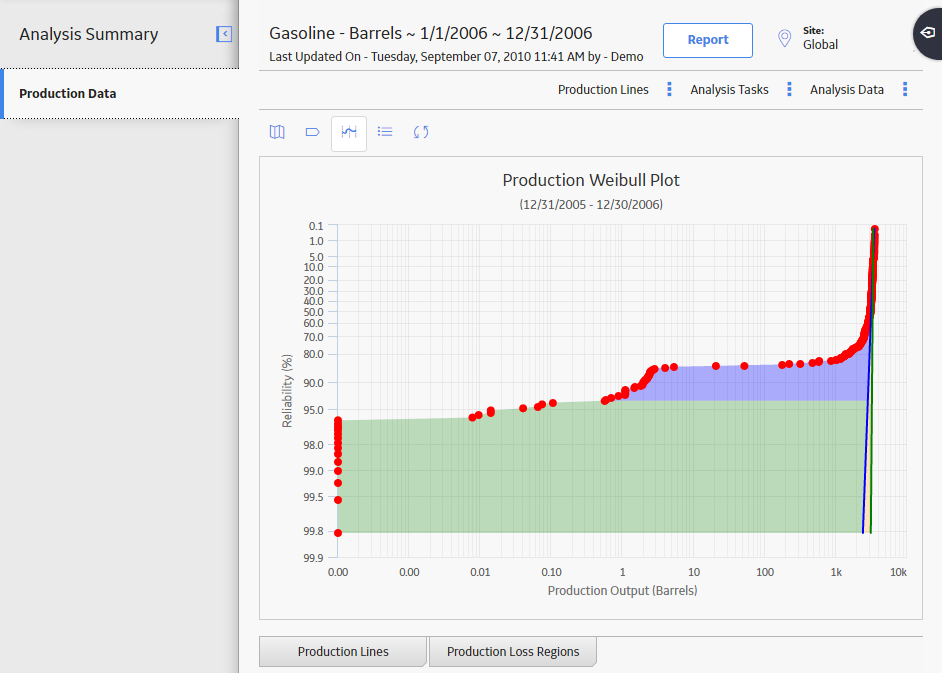
In the upper-right corner of the workspace, select Production Lines.
In the list, select the type of Production Line that you want to define. You can define one of the following types of Production Lines:
-
Demonstrated Line (DL): Represents the production output when the unit is operating at its observed rate of its capability. The region between the Demonstrated Line and the Nameplate Line is represented as the Efficiency/Utilization Loss region in the Production Loss Regions pane.
- Nameplate Line (NL): Represents the most ideal production output of the unit.
- Custom Line (CL): Provides a visual comparison between the Demonstrated Line and other observed or theoretical production rates. You can have more than one Custom Line per analysis.
- Reliability Line: You must select a datapoint before defining a Reliability Line.
The Add/Modify <Production Line> window appears, where <Production Line> is type of the Production Line that you selected. The window displays various methods to define a Production Line.
For example, the following image displays the window for adding a Demonstrated Line:
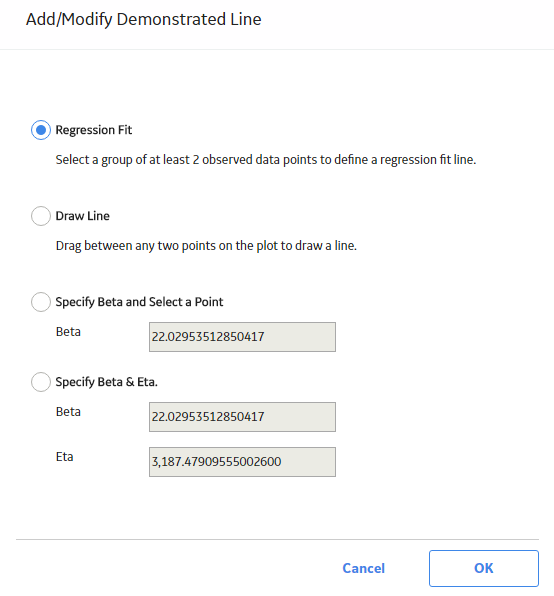
Note: If you selected Custom Line, then the Add Custom Line window appears.
- Regression Fit: This option allows you to select a group of datapoints and then calculates the best-fit method to draw a line for that set of datapoints.
- Draw Line: This option allows you to draw a line manually anywhere on the current analysis.
- Specify Beta and Select a Point: This option allows you to specify the Beta value to determine the slope of the line, and then define a line by selecting a datapoint.
- : This option allows you to draw a line by specifying both the Beta and Eta values.
Select OK.
The selected type of Production Line is drawn.