Jump to main content
×
Have You Seen Historian Lately? Click here
Supercharge your GE solution! free trial events.
Remove a Machine from a Mirror Location
About this task If a mirror location contains only one machine, you cannot
remove it.
Procedure
Access Configuration Hub .
In the NAVIGATION section, select
Systems .
The Systems section appears, displaying a list of
systems.
Right-click the system from which you want to remove a machine (or select
Browse Locations .
A list of distributed locations in the system appears.
Select Mirror Locations .
A list of mirror locations in the system appears.
Right-click the mirror location from which you want to remove a machine (or
select Remove Server Machine .
The Remove Server Machine: <mirror location>
window appears, displaying a list of machines in the mirror
location.
Select the machine that you want to remove, and then select
Remove .
A message appears, asking you to confirm that you want to remove the
machine from the mirror location.
Select Remove .
The machine is removed from the mirror location.
 ), and then select
Browse Locations.
), and then select
Browse Locations.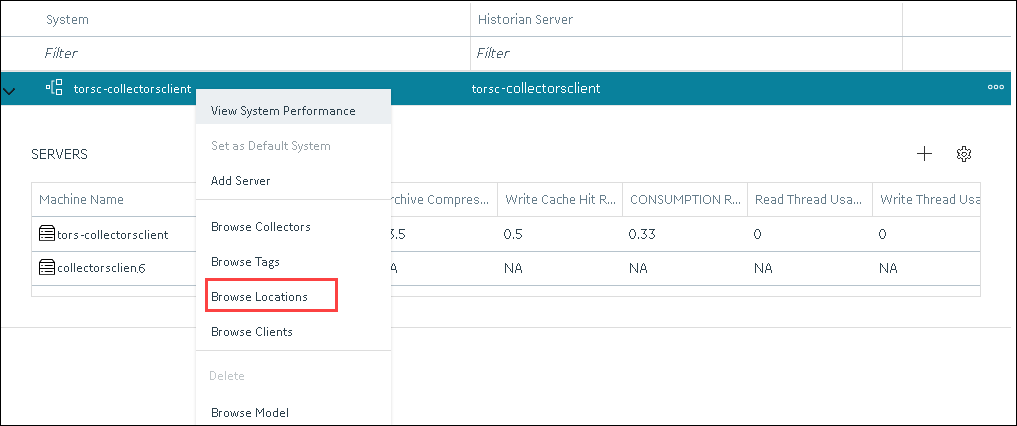
 ), and then
select Remove Server Machine.
The Remove Server Machine: <mirror location> window appears, displaying a list of machines in the mirror location.
), and then
select Remove Server Machine.
The Remove Server Machine: <mirror location> window appears, displaying a list of machines in the mirror location.