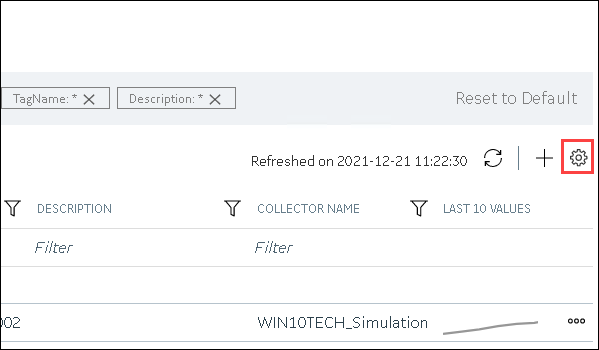Common Tasks in Configuration Hub
| Task | Procedure |
|---|---|
| Show or hide the Navigation or the Details section. |
|
| Show or hide columns in a table. Note: You cannot hide some of the
columns (for example, the COLLECTOR NAME
column). |
|
| Reorder columns in a table. Note: You cannot reorder some of the
columns. |
|
| Refresh a page/table. | In the upper-right corner of the main section or a table, select
 . .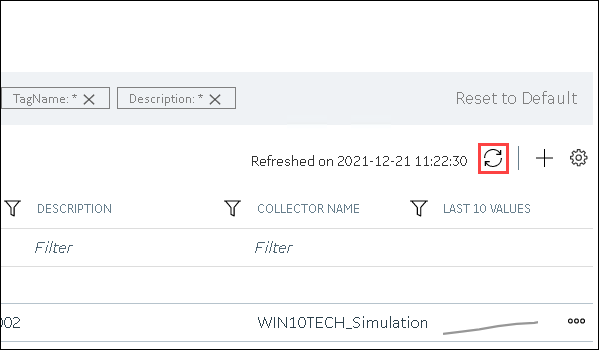 |
 .
.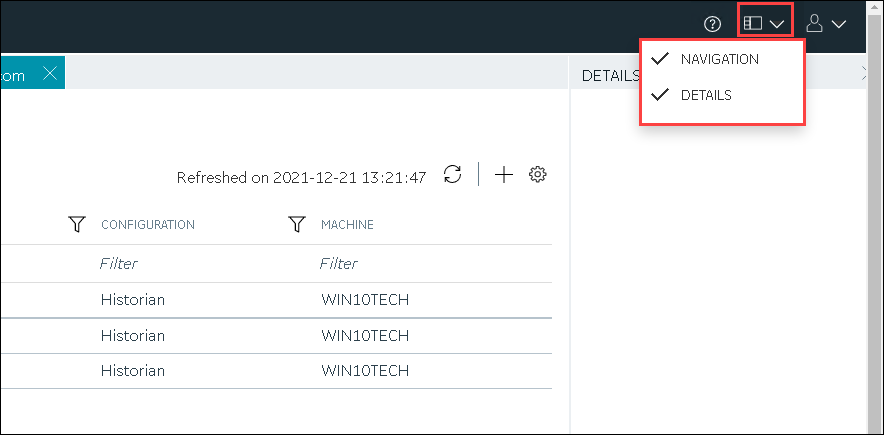
 .
.