About the Excel Add-In for Operations Hub
The Excel Add-in for Operations Hub enhances the benefits of using Operations Hub. It enables you to retrieve the object data that can be used to perform further analysis using Excel features.
Features: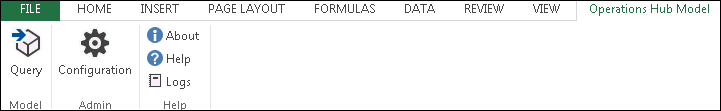
- Query: Enables you to perform the model query and to import the data into Excel. You can query historical data based on object types, objects, and data variables.
- Configuration: Enables you to connect to Operations Hub and save the server details.
- About: Displays the version information of the add-in.
- Help: Displays the product documentation for the add-in.
- Logs: Opens the folder where you can view the logs.
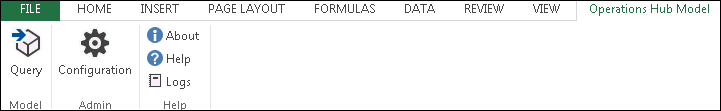
In addition, you can:
- View the metadata of the selected data variables and objects in Excel.
- Select the data filter options with which you can filter the data to be retrieved.
- Select the output display options for which you want to view the data.
Limitations:
- If you query the data variables of data type string, byte, or array, a null value is returned
- You cannot query current value for an array tag using the Excel Add-In for Operations Hub. .
- If you query the following calculation modes, an error occurs:
- Minimum Time
- Maximum Time
- First Raw Time
- Last Raw Time
- Time Good