2. Configure Production Tracking (PRT)
Production Tracking (PRT) is a specialized database designed for the purpose of tracking products as they progress through a factory.
You set up the definitions for the PRT database in the TrackerCfg_UI.
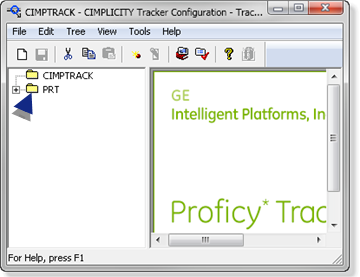
Following is the recommended order for configuring components in your PRT database.
You already have made a rough sketch of areas that will become regions, groups and routes.
In this section, you will define them in detail. In addition, you will create and describe the item types will go through the factory process.
| 2.1 | Configure PRT Regions and Groups. | |
| Exercise 2.1 | Add Additional Regions to CIMPTRACK | |
| 2.2 | Configure PRT Item Types and Classes | |
| Exercise 2.2 | Add Additional Item Types to CIMPTRACK | |
| 2.3 | Configure PRT Routes. | |
| Exercise 2.3 | Add Additional Routes to CIMPTRACK | |
| 2.4 | Review Default Status Codes | |
| 2.5 | Configure a PRT Graphic Display | |
| 2.6 | Define Attributes for the Serialized Items | |
| 2.7 | Enter Service Definitions. | |
| 2.8 | Validate the CIMPTRACK PRT Configuration. | |
Note:
- This section provides some exercises that you will have to do on your own. However, it mainly provides detailed configuration descriptions, so you can have hands on practise configuring the many details involved with the PRT setup.
- Tracker provides a Wizard that takes you through the configuration steps. However, this tutorial does not use the Wizard, which is described in other Tracker documentation.