6. Undo Stack Size for a CimEdit Screen
Procedure
-
Click the CimEdit button
 .
.
The CimEdit menu opens.
-
Click the Options button.
The Options dialog box opens.
- Select Edit.
-
Fill in the Stack size limit (MB).
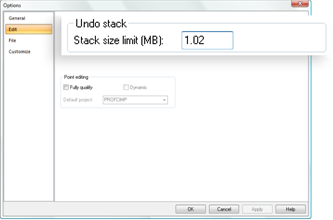
Field Description Stack size limit (MB) Valid number (in megabytes) is one of the following. - A number between 0.001 and half the currently available page file memory.
- Zero (0) to disable the undo feature.