7.1. Navigation Runtime: History
CIMPLICITY Navigation keeps track of the last screens that were open, in the order they were open.
Click the History button  on the Navigation bar.
on the Navigation bar.
A History list opens.
Click any screen in the list to immediately overlay the current screen.
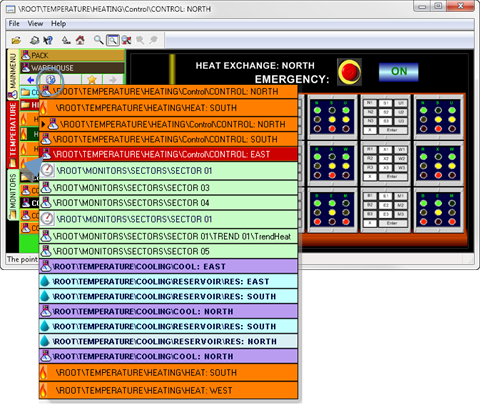
guide:
Guidelines
- The History list:
- Is started when the CimView session starts.
- Can contain a maximum of 100 entries
When 101 is reached, that screen is added to the end of the list and the first screen is removed from the list.
- A screen is added to the list each time it is opened; there can be duplicate entries on the list.
- Buttons with no action or script action are not added to the list, even if they are clicked during the session.