5.2. Navigation: Child Properties
The Child Properties feature can eliminate duplication in configuration by automatically applying selected property values to objects that:
- Should display the same values during runtime.
- Are lower on the configuration tree than the selected Child Properties level.
- Configuration: Child properties.
- Runtime example: Child properties.
: Child Properties
Select the Child Properties level in which selected properties will be set to be inherited by configuration objects.
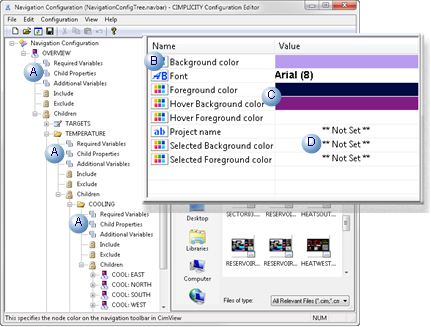
| A | The Child Properties configuration pane is listed in the Navigation tree for each configuration object. |
| B |
Properties that are available to be inherited by configuration objects that are lower on the Navigation tree.
|
| C | Any object below the selected level that does not have a value entered in its property pane will inherit the Child Properties value. |
| D | If a property is "Not Set" the Navigation bar continues going up to the next Child properties level in the tree. The first value that is set going up the tree will be used. |
Example: Child Properties Set and Not Set
- Configuration: Child properties example.
- Runtime: Child properties example.
: Child Properties Example
Some child properties have been set, as follows.
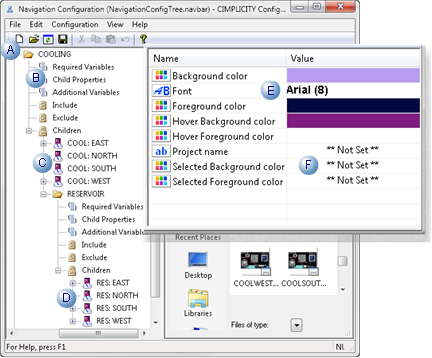
| A | Selected Child (COOLING) | A configuration object is expanded; the object will have configured child properties. |
| B | Child Properties | The folder's child properties are selected. |
| C | Children (COOL:*) | The first children level below the configured child properties can inherit the configured child properties. Properties that the children have set will not be inherited. |
| D | Children (RES: *) | The second children level below the configured child properties can inherit the configured child properties. Properties that the children have set will not be inherited. |
| E | Properties Set |
Values are entered in the following fields.
|
| F | Properties "Not Set" | Values have not been entered for the following properties. The values used will come from the first child properties pane going up the tree that has them set. |
: Child Properties Example
A cascade Navigation bar displays inherited and custom properties, based on the Navigation bar configuration.
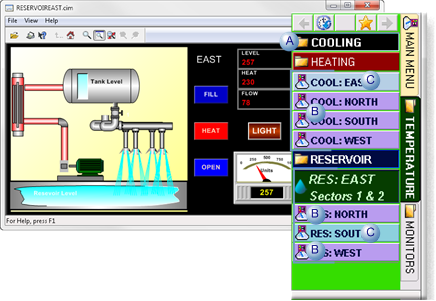
| A | Selected Child (COOLING) | The selected configuration object displays colors that are inherited from a higher level. |
| B | Properties inherited | Children that did "Not Set" values for the configured properties inherit the properties set in the Child Properties pane. |
| C | Properties Custom | Children that set their own values for the configured properties display those values. |