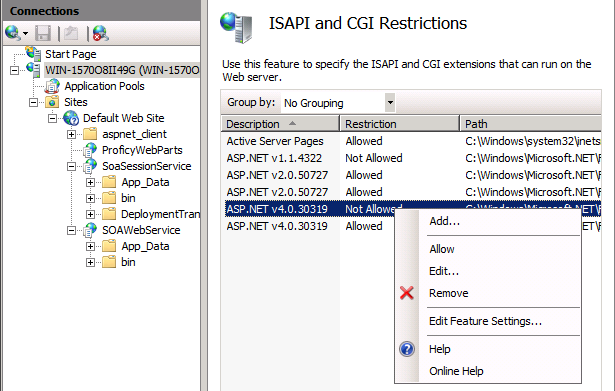Editing the ISAPI File Path
About this task
Procedure
- Open Internet Information Services (IIS) Manager from the Server Manager, then right-click the icon to open the ISAPI Filters pane from the ISS section of the ISS Manager.
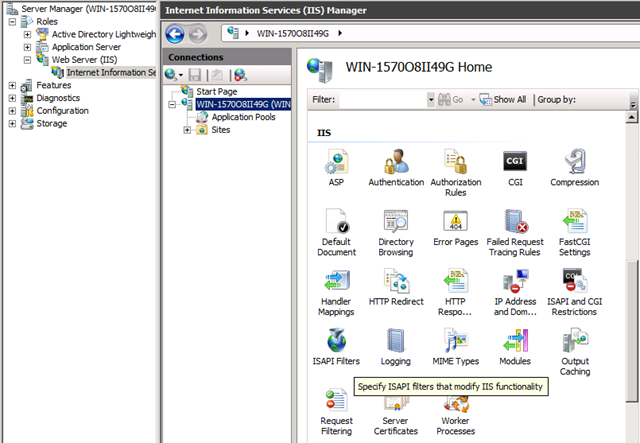
- Expand the Executable column and look for any executable path containing two backslashes instead of one. Right-click the executable and select Edit.
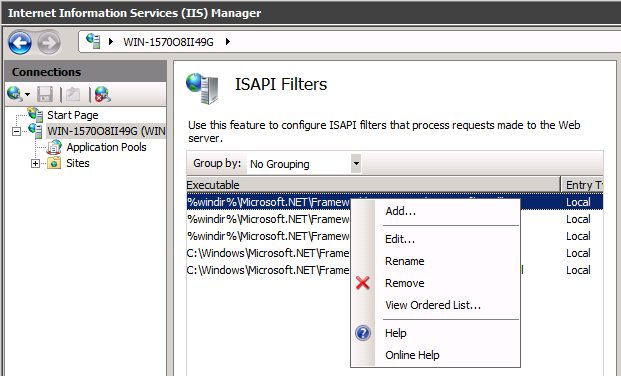
- Change the ISAPI Filter path to use a single slash, such as \aspnet_filter.dll as shown in the following example.
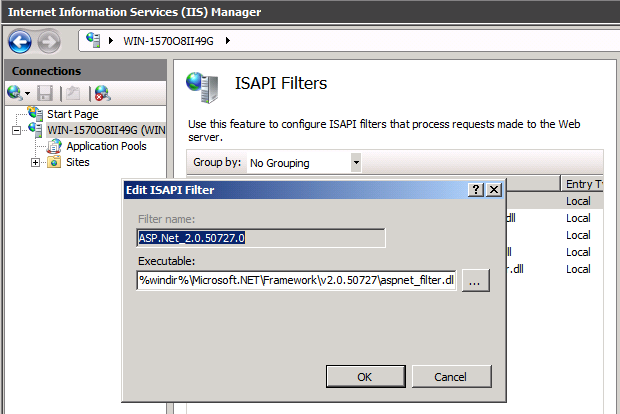
- Navigate to ISAPI and CGI Restrictions under IIS for the Report Server, then right-click to open the pane.
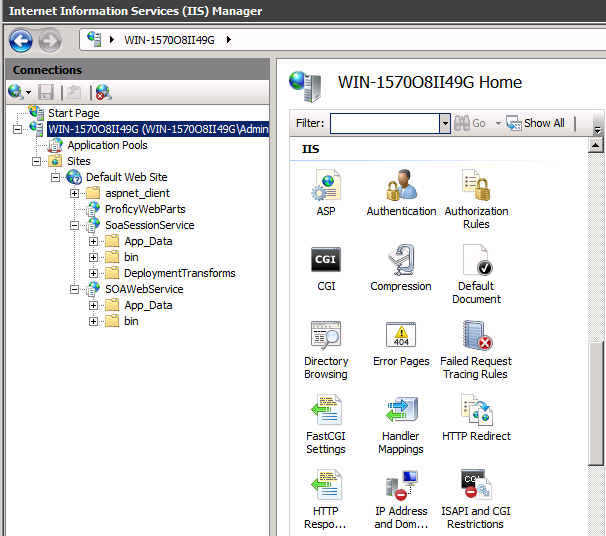
- Verify that the Framework and Framework64 extensions for ASP.NET, version 4.0.30919, are set to Allowed. Right-click an entry to make a change if necessary.