Delete a Relationship (Classic)
Steps to delete an entity relationship in the Operations Hub classic version.
Before you begin
Procedure
- In the main navigation menu, select
ENTITIES.The ENTITIES workspace appears.

- Select DESIGNER.The DESIGNER section appears, displaying all the entities created in the site. If a relationship exists between two entities, a line connecting them appears.
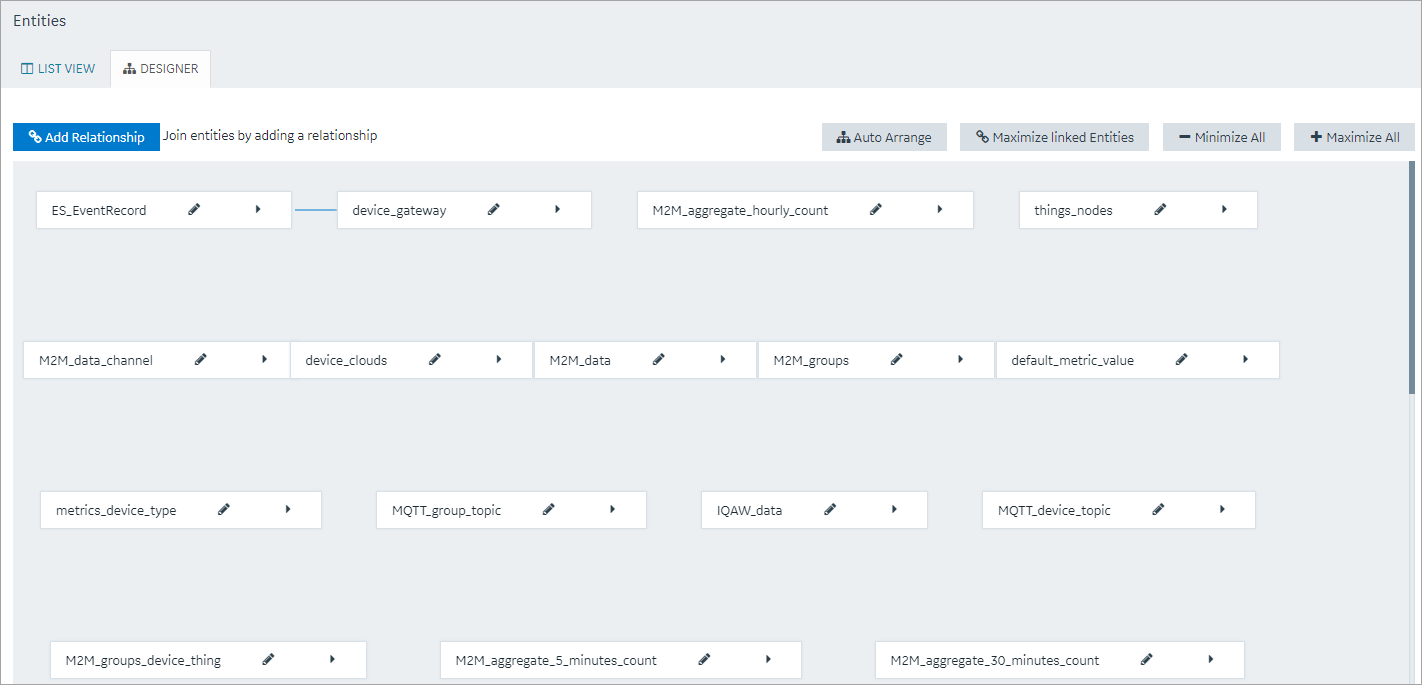
- On the line connecting the two entities whose relationship you want to delete, select
 .A message appears, asking you to confirm that you want to delete the relationship.
.A message appears, asking you to confirm that you want to delete the relationship. - Select OK.The relationship is deleted.