Copy an Email Template (Classic)
This topic describes how to copy an email template.
Before you begin
About this task
Procedure
- In the main navigation menu, select
EMAILS.The EMAILS workspace appears.
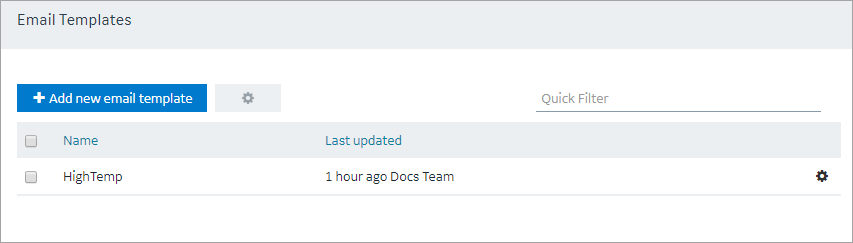
- In the row containing the email template that you want to copy, select the link.The email template appears.
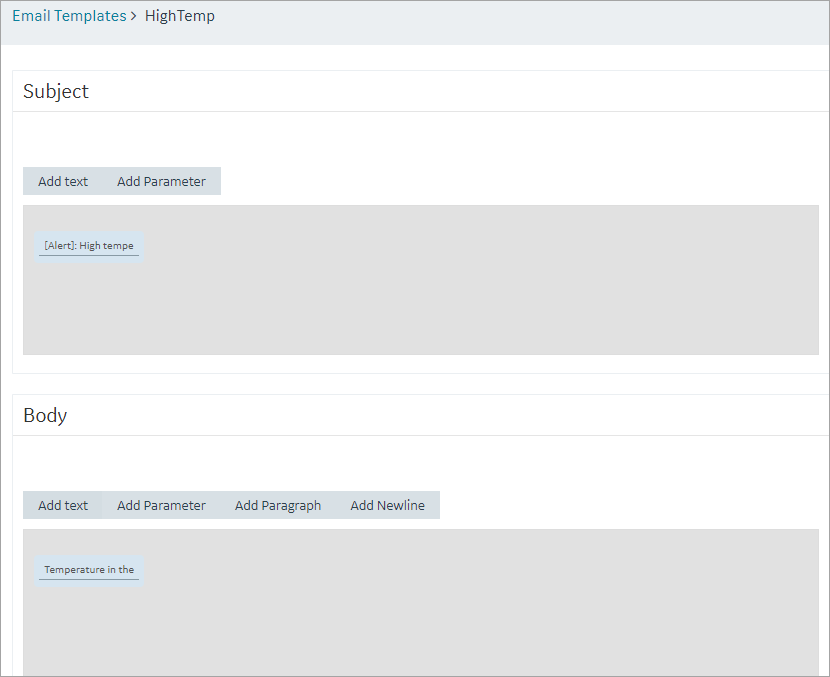
- Modify the email template as needed, and then select Save As New.A window appears, asking you to enter a name for the email template. By default, the name contains the name of the original email template, appended with a system-generated value.
- Modify the default name, and then select OK.The email template is copied.