Access a Plug-in (Classic)
This topic describes how to access custom plug-ins.
Before you begin
About this task
Procedure
In the main navigation menu, select
PLUGINS.
The PLUGINS workspace appears, displaying a list of plug-ins that are imported.
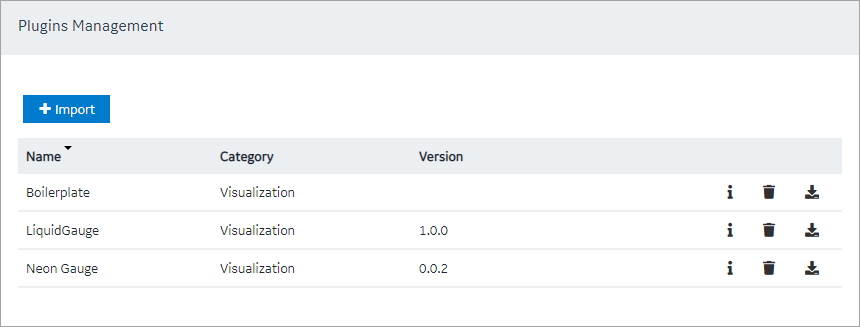
Tip: You can access the information related to a plug-in by selecting  in the corresponding row.
in the corresponding row.
 in the corresponding row.
in the corresponding row.