Delete a Parameter
Procedure
- In the main navigation menu, select
PARAMETERS.The PARAMETERS workspace appears.
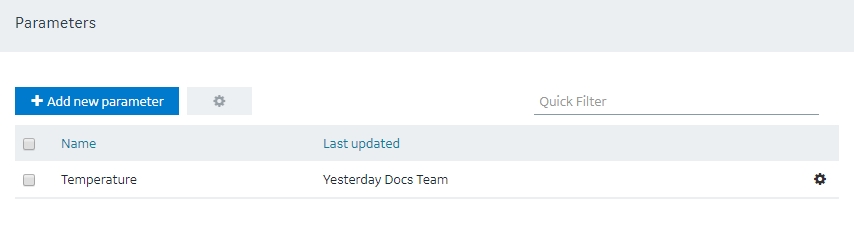
- In the rows containing the parameters that you want to delete, select the check boxes.
- In the workspace heading, select
 , and then select Delete parameters.A message appears, asking you to confirm that you want to delete the selected parameters.Tip: Alternatively, in the row containing each parameter that you want to delete, select
, and then select Delete parameters.A message appears, asking you to confirm that you want to delete the selected parameters.Tip: Alternatively, in the row containing each parameter that you want to delete, select , and then select Delete parameter.
, and then select Delete parameter. - Select Delete or Delete All.The parameters are deleted.