Create a Parameter
About this task
Procedure
- In the main navigation menu, select
PARAMETERS.The PARAMETERS workspace appears.
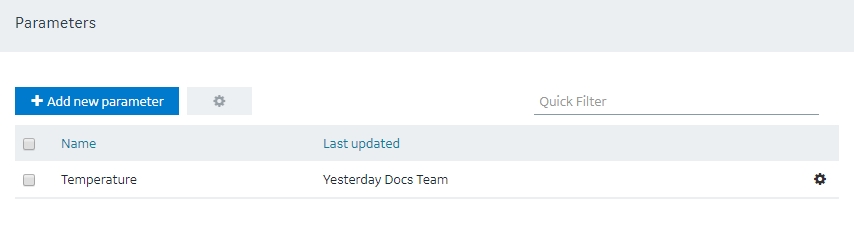
- Select Add new parameter.The Create Parameter window appears.
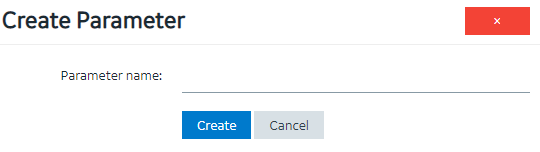
- Enter a name in the Parameter name box, and then select Create. The name must contain at least one uppercase or lowercase letter.The parameter appears.
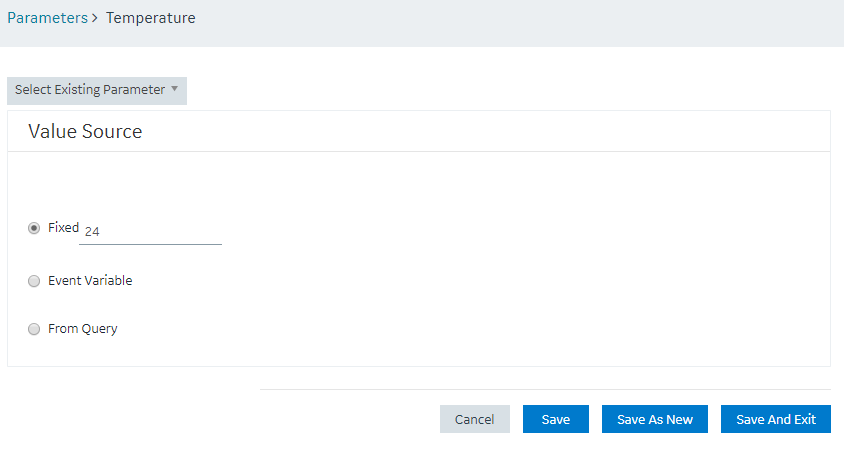
- Enter or select values as described in the following table.
Option Description Fixed Select this option if you want to create a parameter with a fixed value, and then enter the value. By default, this option is selected. Event Variable Select this option if you want to create a parameter using an event variable, and then select values in the Select Event, Event Condition, and Condition Value boxes that appear. - Select Event: Select the event whose variable you want to use while creating the parameter. After you select the event, the Event Condition box contains sequential numbers of conditions in the event. For example, if there are three conditions in the event, the Event Condition box contains the values 1, 2, and 3.
- Event Condition: Select the sequential number of the condition that you want to use. If you select a number, the Condition Value box contains a list of entity fields or device fields depending on whether you have selected an event condition or a device condition.
- Condition Value: Select the entity field or device field whose values you want to store in the parameter.
From Query Select this option if you want to create a parameter using a query, and then select the query in the Select Query box that appears. It contains a list of Get queries in the site. If the query that you have selected requires input values, the corresponding fields appear. If that happens, enter values as needed. Note: The query that you want to use in a parameter should return only a single value. - Select Save or Save And Exit.The parameter is created.