Copy a Theme
Procedure
- In the main navigation menu, select
APPS.The APPS workspace appears.
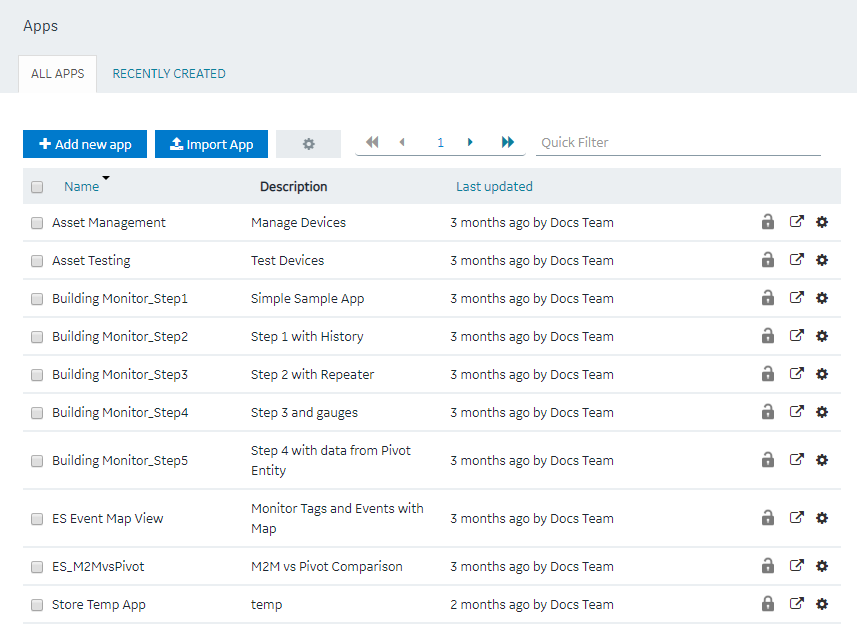
- In the Name column, select an application.The PAGES workspace appears.
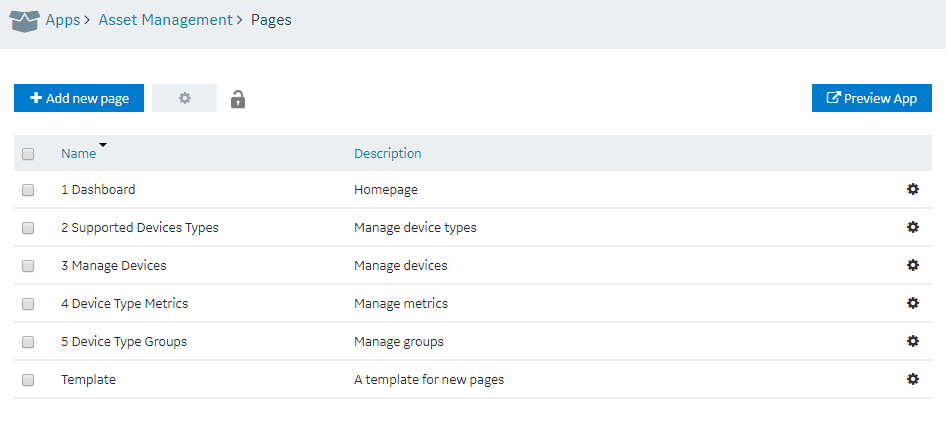
- In the main navigation menu, select
THEME.The THEME workspace appears.

- In the row containing the theme that you want to copy, select
 , and then select Duplicate theme.The Create new theme window appears, asking you to enter a name for the theme that you want to copy.
, and then select Duplicate theme.The Create new theme window appears, asking you to enter a name for the theme that you want to copy.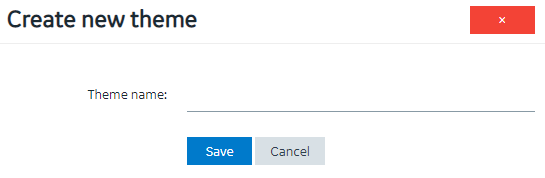
- Enter a name for the theme, and then select Save. The name must contain at least one uppercase or lowercase letter.The theme is copied.