Access a Theme
Procedure
- In the main navigation menu, select
APPS.The APPS workspace appears.
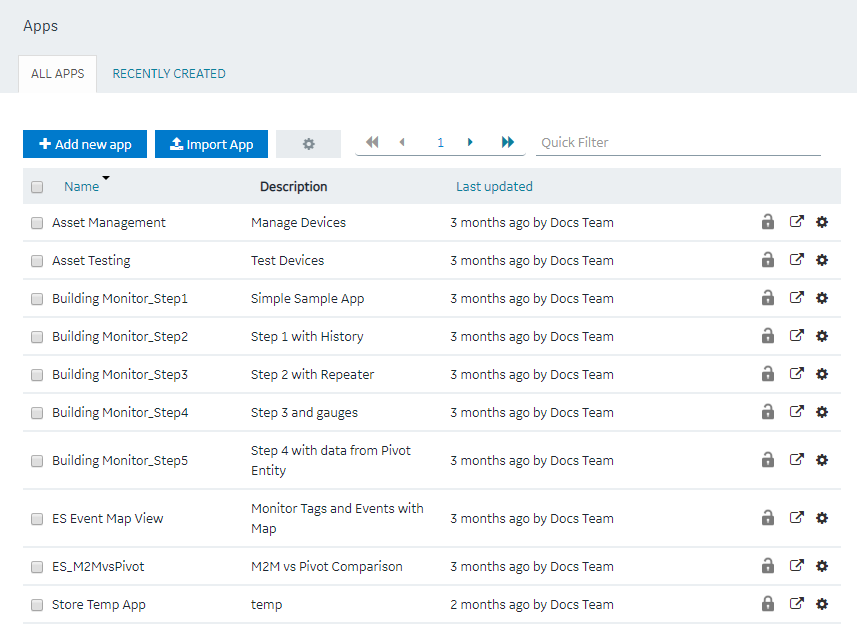
- In the Name column, select an application.The PAGES workspace appears.
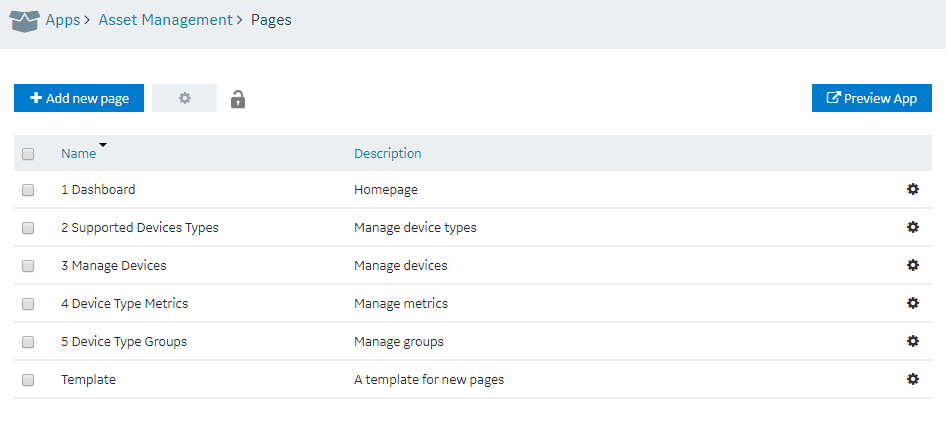
- In the main navigation menu, select
THEME.The THEME workspace appears, displaying a list of themes. The theme that is applied to the application is indicated by
 .
. - In the row containing the theme that you want to access, select
 .The workspace for the theme appears, displaying the settings for each attribute.
.The workspace for the theme appears, displaying the settings for each attribute.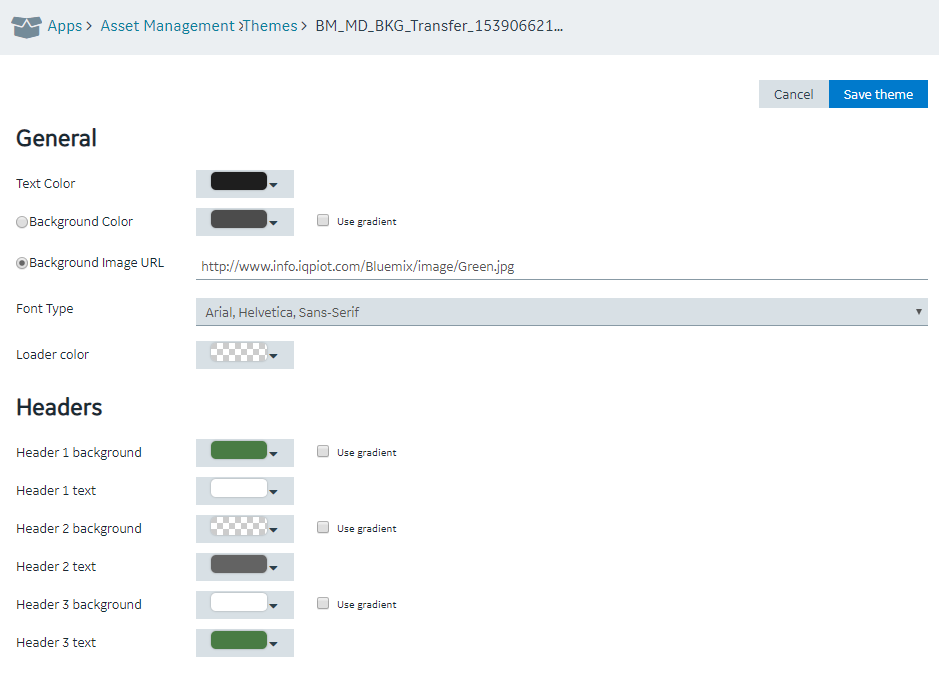 Tip: If needed, modify the settings, and then select Save theme to save your changes. You cannot, however, modify a baseline theme.
Tip: If needed, modify the settings, and then select Save theme to save your changes. You cannot, however, modify a baseline theme.