Access an Email Template
Procedure
- In the main navigation menu, select
EMAILS.The EMAILS workspace appears.
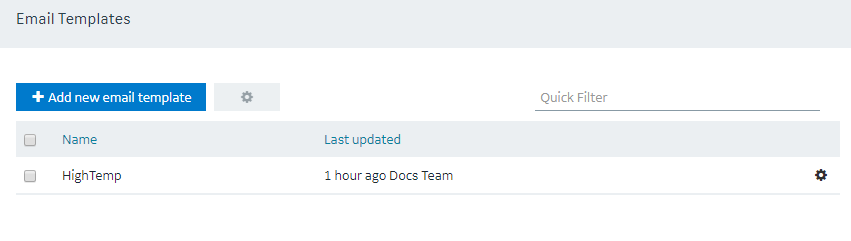
- In the row containing the email template that you want to access, in the Name column, select the link.The email template appears, displaying the Subject, Body, and URL sections.
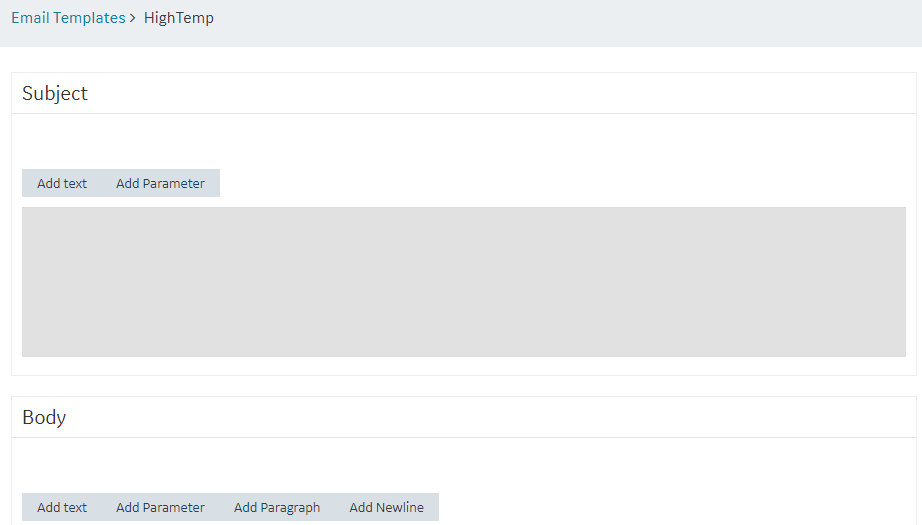 Tip: If needed, modify the email template, and then select Save or Save and Exit.
Tip: If needed, modify the email template, and then select Save or Save and Exit.