Overview
About Sites
Companies that use GE Digital APM often have facilities at multiple sites, or locations, around the world. Sites can be defined by creating Site Reference records, where each record represents a different site. The sites can then be associated with the pieces of equipment, locations and other relevant data that belong to that site.
This topic provides a list of the all the procedures related to managing Sites and Site Filtering, as well as links to the related concept and reference topics.
About Site Filtering
Site Filtering helps users who are assigned to specific sites find relevant records more easily. Site Filtering uses a Site Reference Key on families that have site filtering enabled. Site Filtering is a useful tool for companies that have facilities at multiple sites because users are prevented from viewing records associated with sites to which they are not assigned.
The Site Filtering feature utilizes data stored in the Site Reference family (i.e. sites). Site Filtering filters data in GE Digital APM according to the sites stored in Site Reference records. You can generally only see data assigned to the same sites to which you are assigned as a GE Digital APM user.
If you are a user with access to multiple sites, you can choose the site to which the record should be assigned when creating records for families that are enabled for site filtering. Records of families which are not enabled for site filtering are assigned to Global and are considered global records, which can be seen by all GE Digital APM users regardless of site assignments.
What Can I Expect From Site Filtering in
- Site Filtering is enabled by default. It is not an optional configuration.
-
GE Digital APM families have site filtering enabled according to the following principles:
- Most entity families are enabled for site filtering by default. Entity families that are not enabled for site filtering produce records that are available to all users.
- Reference families are not enabled for site filtering.
- Client-created custom families can be enabled or not enabled for site filtering.
What Functionality Can Users Expect?
- Users can be assigned to single or multiple sites.
- All users will be assigned to a default site.
- Super Users will be able to access data for all sites.
- Site filtering will be applied based on a user’s site assignments.Note: Site Filtering is applied to all data handled in GE Digital APM including data loaders, the Asset Hierarchy, global search, and queries.
How Will Records Be Treated?
All records created have a Site Reference Key. If there is no Site Reference Key assigned then all records will be considered Null (Global). The data will then be accessible by all GE Digital APM users.
All records have a Site Reference Key. When a record is created, a Site Reference Key will be assigned according to this logic in the following order:
- The record inherits the Site Reference Key from the related Functional Location or Equipment.
- The record inherits the Site Reference Key from the predecessor record.
- The record inherits the Site Reference Key from user’s default site.
- The record is given a Site Reference Key from the site assigned via the Site control (user input).Note: The Site control is only visible to the user if the database has two or more active sites.
- The record is assigned a Null (Global) Site Reference Key by default.Note: For details for information about global records, see the Site Filtering topic in the End User Help.
What Are the Site Filtering Restrictions?
- The Site Filtering settings for baseline and system families cannot be changed. For example, if a baseline or system family is enabled for site filtering, the control is disabled and the setting cannot be changed.
- The Site Reference Key will only be able to be updated for records by a Super User via the following methods:
- Datasheet entry in the user interface
- Data LoaderNote: The Site Reference Key cannot be changed with an update query. The Site Reference Key for associated records will not cascade during the site filtering process. To change the Site Reference Key for all related records, use the APM Data Loader, or identify and individually update all related records as required.
Access the Sites Page
Procedure
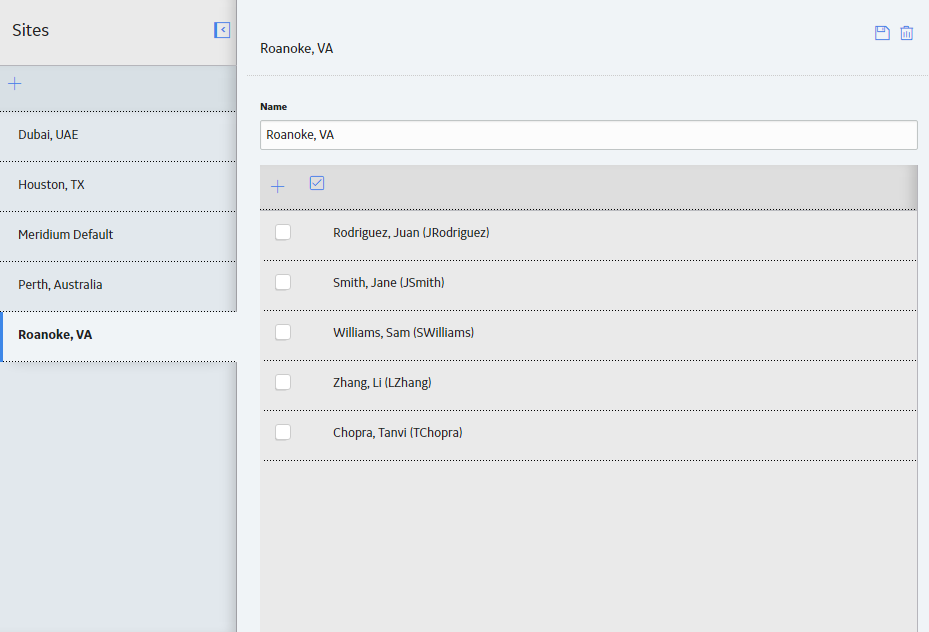
Site Filtering Workflow
This workflow provides the basic, high-level steps for using Site Filtering. Site filtering helps prevent users from encountering irrelevant records, limiting the results displayed from searches and queries based on the sites associated with each user. Enabling site filtering in GE Digital APM requires completing the following steps.
- Enable site filtering for each family whose records should be filtered according to a site.Note: Most baseline families are automatically enabled for site filtering. For more information about enabling site filtering, refer to the Family Information section of the documentation.
-
Create one or more sites. You can also assign users to existing sites, or assign existing sites to users.Note: For more information about assigning existing sites to users, refer to the Assign Sites to a Security User section of the documentation.
- Assign a default site to each user.Note: For more information about assigning sites to users, refer to the Assign Sites to a Security User section of the documentation.