In the left pane, select the Probability Plot tab.
The Probability Plot appears in the workspace.
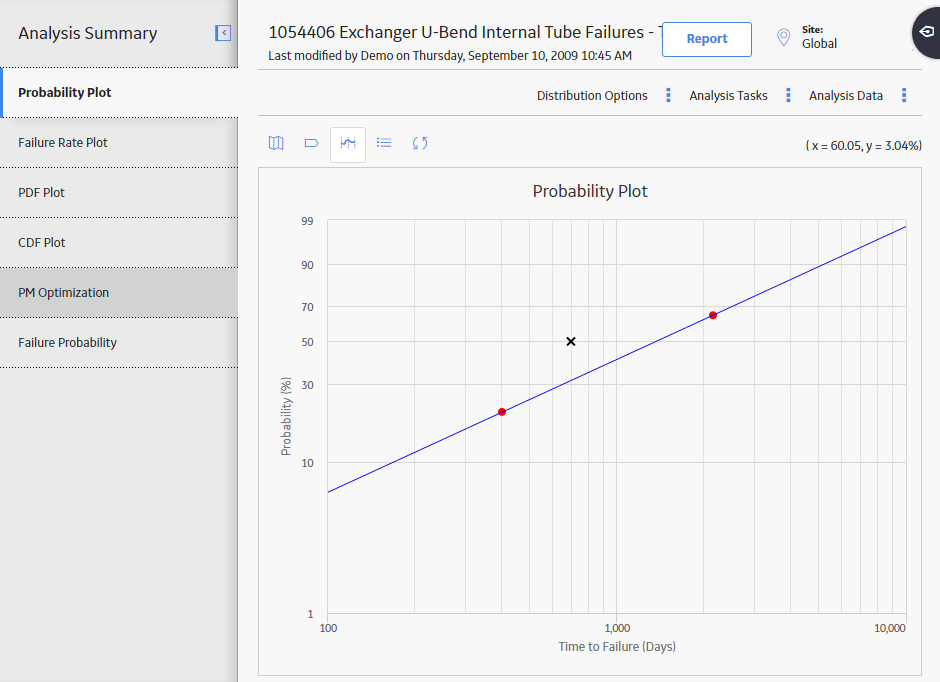
Note: You can also modify the analysis period for a plot via the Failure Rate Plot, PDF Plot, CDF Plot, and Failure Probability.
In the upper-right corner of the workspace, select Analysis Tasks, and then select Rename.
The Set Analysis Name window appears.
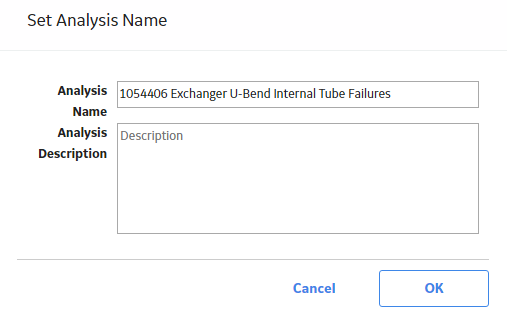
In the Analysis Description box, enter a new description for the analysis, and then select OK.
The analysis name is updated in any appropriate sections on the Reliability Distribution page to reflect the change. In addition, the Description field in any appropriate sections will reflect any changes.