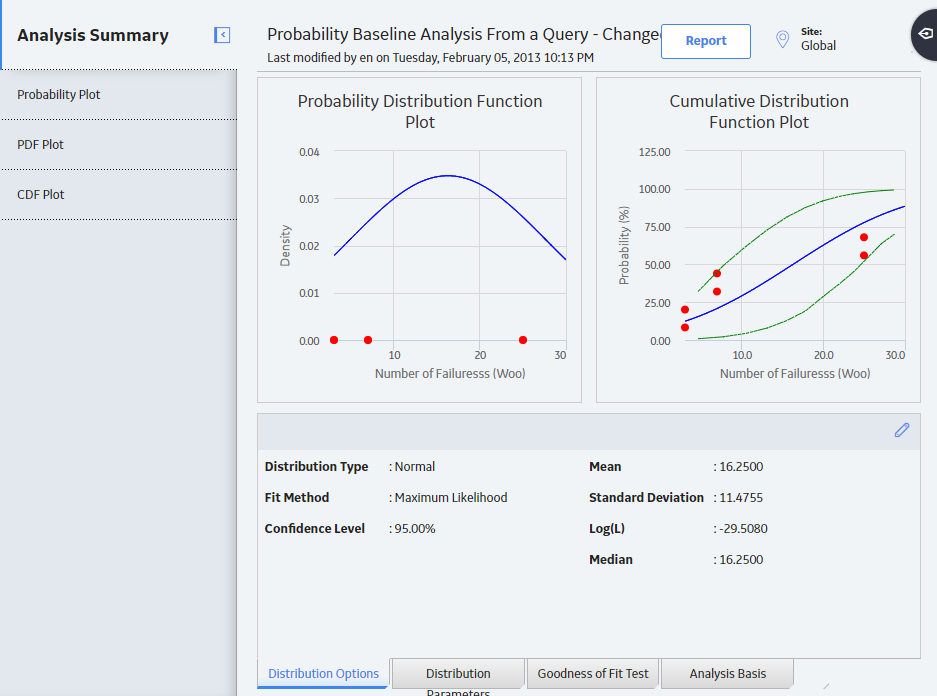In the upper-right corner, select New Analysis, and then select Probability Distribution.
The Probability Distribution Builder window appears, displaying the Define New Analysis screen.
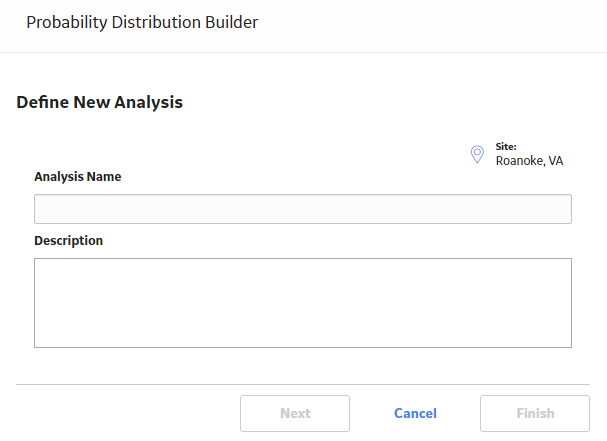
Note: All required information is provided, but for additional information, consult the Distribution Analysis Families topic.
Enter values in the Analysis Name and Description fields for the new analysis, and then select Next.
The Select Data Source Type screen appears. The Data will be based on an existing Query option is selected by default.
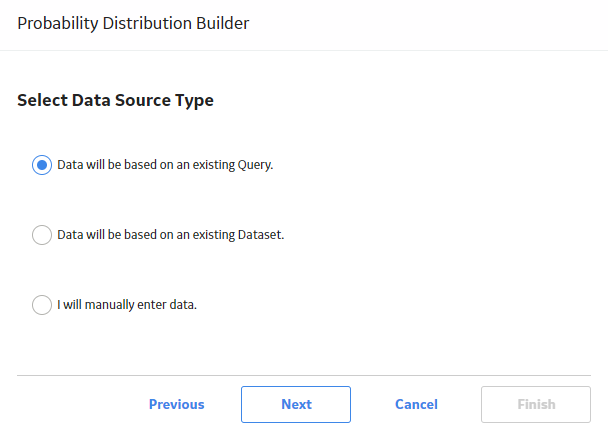
If you want to load data using an existing query, select Next.
The Select Query screen appears.

-or-
If you want to load data using an existing dataset, select Data will be based on an existing Dataset, and then select Next.
The Select Dataset screen appears.
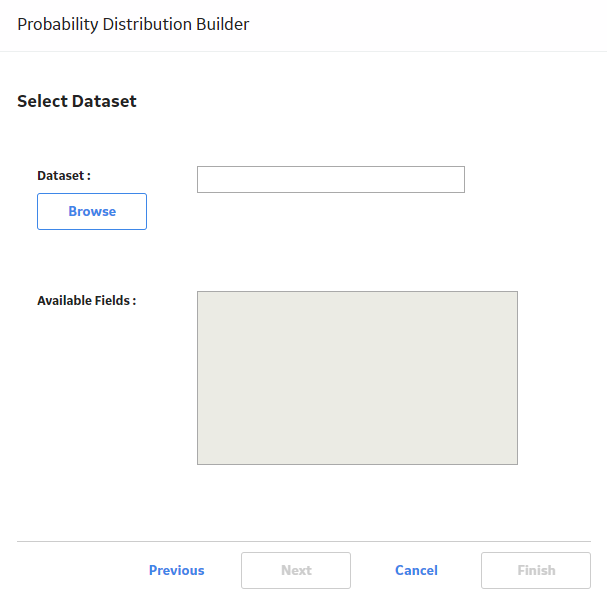
Select Browse to search for an existing query or dataset in the GE Digital APM Catalog.
The Select a query from the catalog or Select a dataset from the catalog window appears, depending on whether you selected Data will be based on an existing Query or Data will be based on an existing Dataset in the previous step.
The following image shows the screen to select a query:
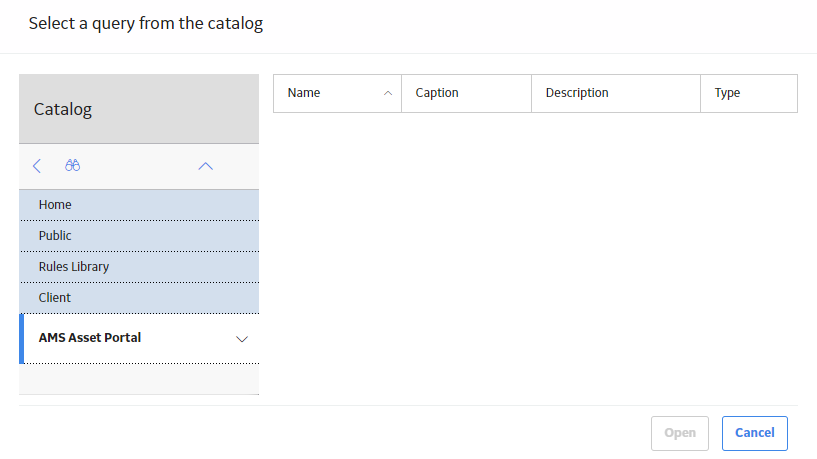
Select the required query or dataset, and then select Open.
The complete path to the query or dataset is displayed in the Query or Dataset box. The fields that exist for the selected query or dataset appear in the Available Fields list.
The following image shows the path to a selected query and the fields in the Available Fields list:

In the Includes Data From the Following Sites list, select the site(s) whose data from which you want to create an analysis.
Note: If you are creating an analysis in a database that has only one site stored in the Site Reference family, then the Includes Data From the Following Sites list will not appear on the Select Query screen.
Select Next.
The Select Data Fields screen appears.
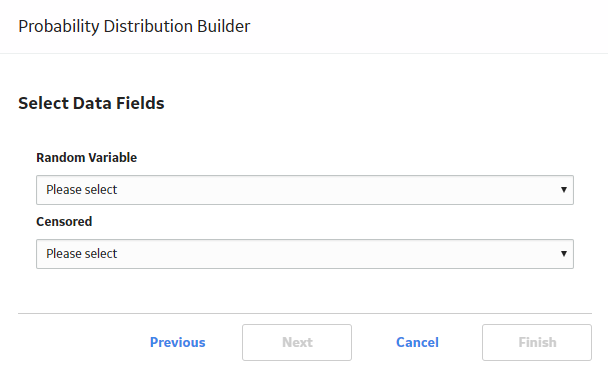
As necessary, specify values in the following fields:
- In the Random Variable list, select a numeric value. This is a required field. A random variable associates a numerical value with every event. It describes a (possibly infinite) set of different events having a related probabilistic structure. The probability distribution of the random variable is a function that maps each possible value of the random variable to a particular probability.
- In the Censored list, select a field that indicates censored values (i.e., not included in the Probability Distribution Analysis calculations). The selected field must be a logical field. This is an optional field.
Select Next.
The Specify Random Variable screen appears.
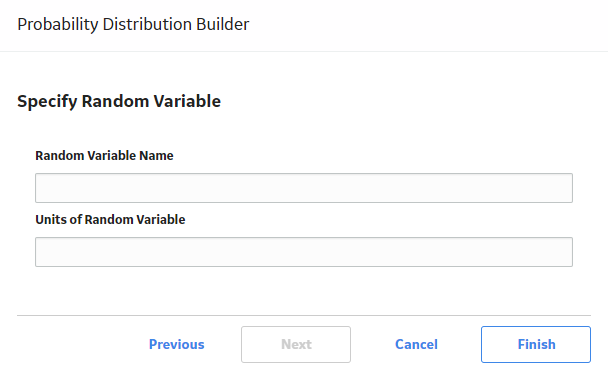
Select Finish.
The GE Digital APM system generates the analysis and the Probability Distribution page appears, displaying the analysis results.