Access a Reliability Distribution Analysis for which you want to change the failure type.
In the left pane, select the Probability Plot tab.
The Probability Plot appears in the workspace.
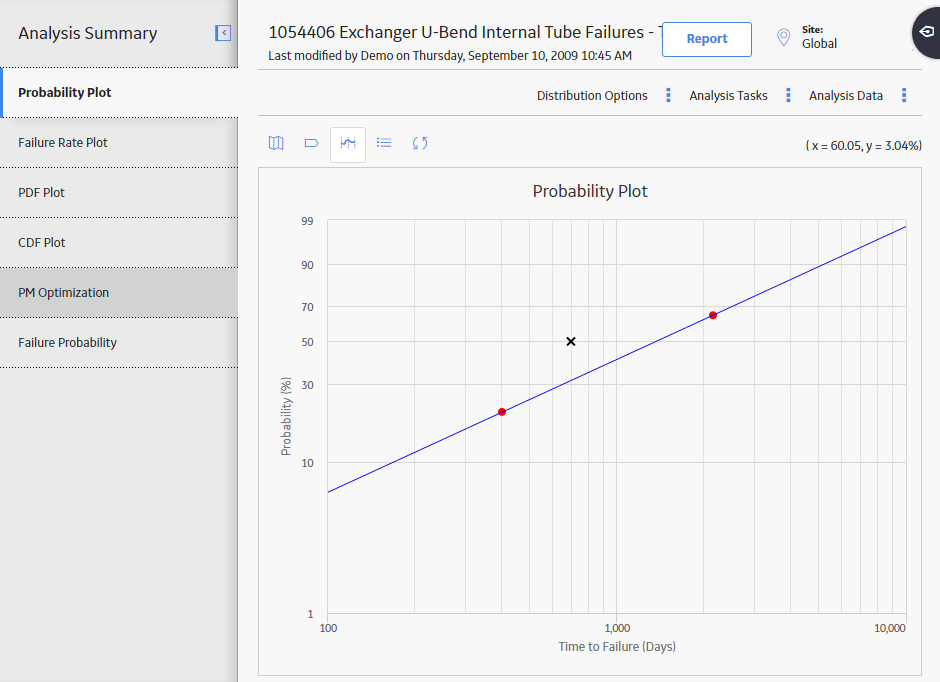
In the upper-right corner of the workspace, select Analysis Tasks, and then select Failure Type.
The Select Failure Type window appears.
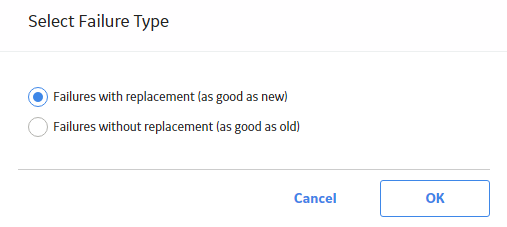
Select the necessary failure type, and then select OK.
Note: If you change the failure type to Failures without replacement (as good as old), and then select the PM optimization tab, a red dot and line appears on the plot and a warning is displayed in the bottom section, indicating that PM Optimization calculations are not supported for failures without replacement and that the results are not valid.
The analysis is recalculated based on the selected failure type.