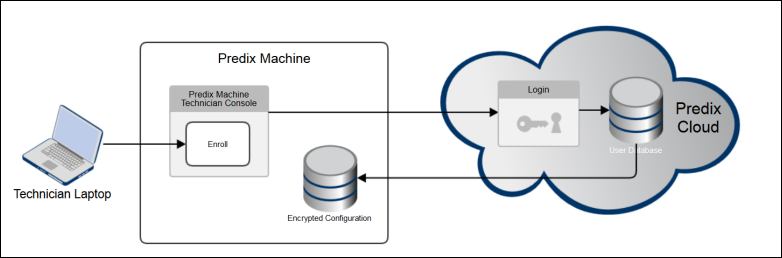Predix Machine Technician Console-based Device Enrollment
A technician can use the Predix Machine Technician Console to enroll devices after an administrator or operator has added the device to Edge Manager.
The flow for enrolling devices using the Predix Machine Technician Console is as follows:
Administrator Tasks
- The administrator creates the technician user with the Technician role in Edge Manager, and provides the technician with login credentials.
- The administrator or operator adds devices to Edge Manager and enters a shared secret for the device.
Technician Tasks
| Task | Description |
|---|---|
| 1. Login to Edge Manager and change password. | The administrator provides initial sign-in credentials and the URL to access Edge Manager to the technician. When the technician logs in for the first time, they are prompted to change their password. |
| 2. Go to Settings. | The technician is directed to the page and makes note of the appropriate certificate enrollment URL. |
| 3. Sign into the Machine Technician Console. | Sign into the Predix Machine Web Console and go to . |
| 4. Finish enrollment process. | The technician finishes enrolling the device with Predix Machine. This creates an identity for the device in the cloud. See Enrolling a Predix Machine-enabled Device with the Cloud. |