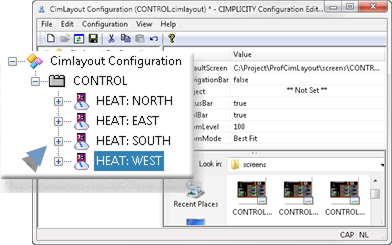2.3. CimLayout Configuration Editor: Left Pane
The tree in the CimLayout Configuration Editor left pane lists the Container layout sections. The tree components that display depend on the selected container type.
- Left Pane: Screen container
- Left Pane: Splitter container`
- Left Pane: Tab container
Left Pane: Screen Container
A screen container identifying label and Variables node display in the left-pane tree.; the screen container is the last container entry in a splitter container tree section.
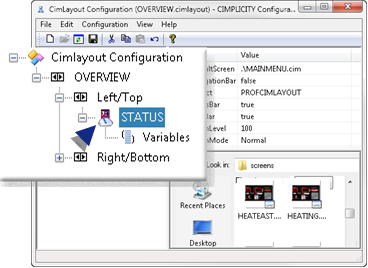
Left Pane: Splitter Container
A splitter container displays a tree of splits (Left/Top and Right/Bottom) in the left pane.
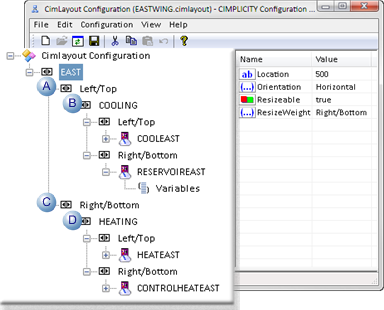
| A | Left/Top |
| B | Left/Top identifier. |
| C | Right/Bottom |
| D | Right/Bottom identifier. |
Note: A screen container is the last entry in each tree section.
Left Pane: Tab Container
A tab container left-pane lists the tabs that will be included in the CimLayout container.