Tag Modeler Workflow
Tag Modeler Workflow
The tag modeler creates standard tag classifications and instances through APIs or ingestion for one or more JSONs.
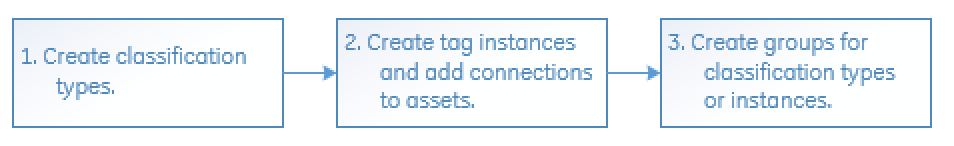
- Classifications
- Instances and connections to assets
- Groups for classifications or instances
- Create tag classifications, which define the standard instances with common characteristics.Values for
tagclassificationsin the JSON include:- id
- name
- description
Next, add values for reserved attributes. Adding values for reserved attributes to a classification allows sub-classifications to inherit those values. Values for
reservedPropertiesandpropertiesare added to the named tag classification node. Static attributes should be defined as part of the tag classification. - Create tag instances and tag correlations.Tag instances represent specific tags associated with a type of tag classification, and connect to an asset instance.Note: You can associate a tag classification with an asset classification. When an asset instance is created from an asset classification, the asset instance automatically creates an appropriate tag instance where the tag classification was associated to the asset classification.Values for
tagAssociations>monitoredEntityin the JSON include:- id
- ccomClass
The
ccomClassvaue formonitoredEntityis predetermined according to their place in the hierarchy (ENTERPRISE,SITE,SEGMENT, orASSET).Values fortagAssociations>tagsin the JSON include:- id
- name
- classification
- reservedProperties
- aliases
- nextRelatedTag
Values forreservedPropertiesare added under the named tag instance. Dynamic attributes should be defined as part of the tag instance.Note: If the same attribute is defined at the class and instance levels, the attribute value defined in the instance takes precedence over the class.Values for
classificationare the tag classification. Values foraliasesare alternative tag names. Values fornextRelatedTagare correlated tag names. Correlated tags capture the same measurement data but are labeled differently and may have different quality and density. - Add group associations for the tag instances.
Group associations include classifications of one type that are related or connected in some way. Groups include member tag instances which can be added in the JSON.
Values forgroupsinclude:- id
- name
- description
- ccomClass
- associatedEntityCcomClass
- properties
- associatedEntityIds
The
ccomClassvalue is predefined asGROUP. TheassociatedEntityCcomClassvalue is the type (ENTERPRISE_TYPE,SITE_TYPE,SEGMENT_TYPE, orASSET_TYPE) of the member instance listed under the group parent node. The members of the group are added using thesourcekeyforassociatedEntityIds.
For more information, refer to the APIs or ingestion documentation to complete the workflow.