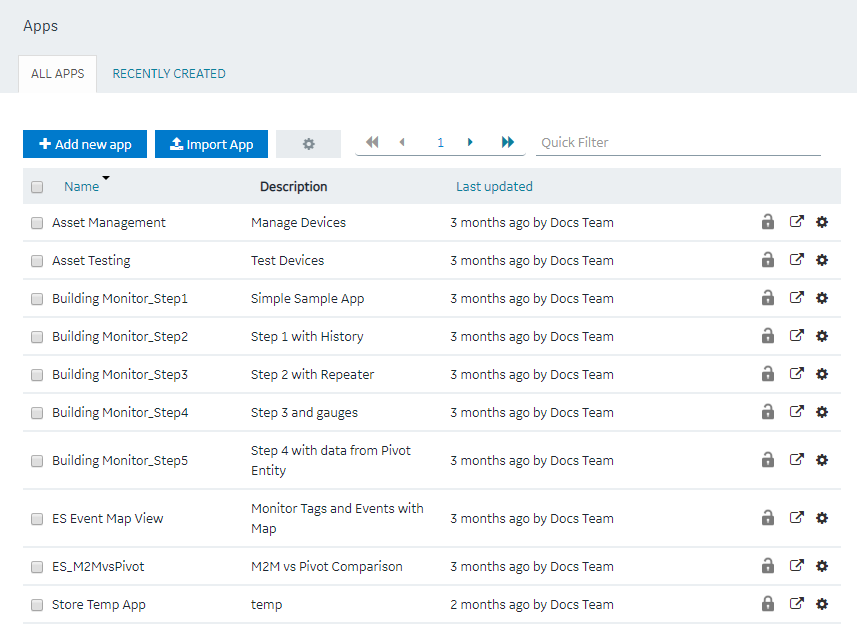When you import an application, a copy of the application and its components (that is, pages, entities, queries, events, themes, and settings) is created. If an application or a component with the same name exists in the current site, then a system-generated number is appended to the name of the imported application or component.
Export the application that you want to import.