Access an Event
Procedure
- In the main navigation menu, select
EVENTS.The EVENTS workspace appears.
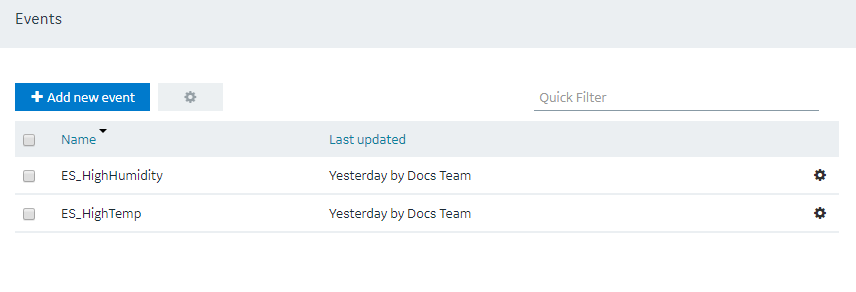
- In the row containing the event that you want to access, in the Name column, select the link.The event appears, displaying a list of fields in the event.Tip: You can modify values in the available fields, and then select Save or Save And Exit.