Overview
About Content Change Management
Content Change Management allows you to review and test changes made to database content before applying those changes to your production database.
Access the Content Change Management Page
Procedure
In the module navigation menu, select
.
The Content Change Management page appears, displaying the Active Projects section.
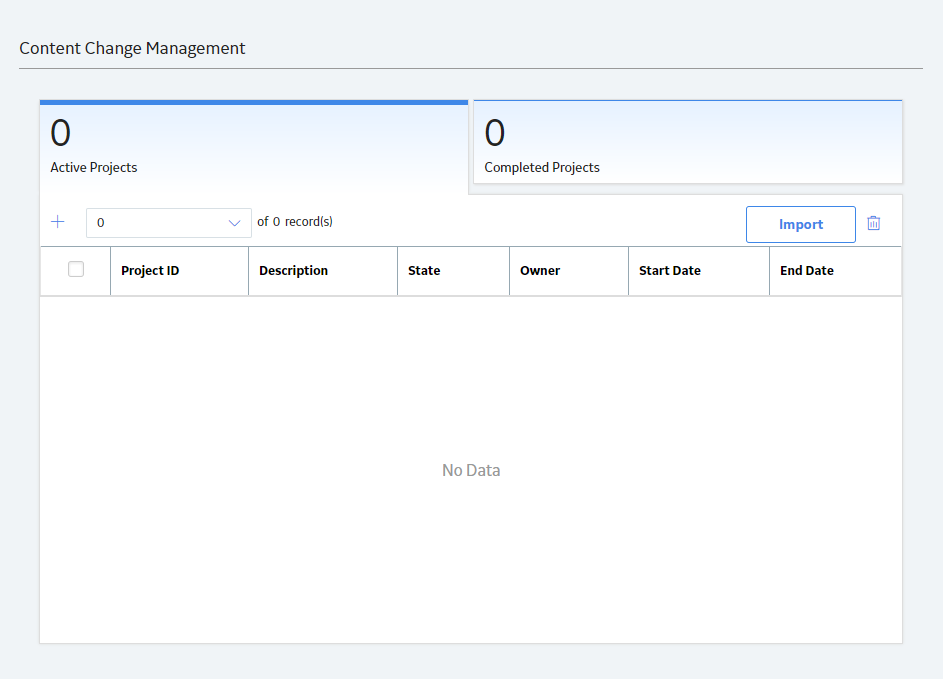
Content Change Management Workflow
This topic provides the basic, high-level steps for using this module. The steps and links in this workflow do not necessarily reference every possible procedure.
- If it has not already been done, configure Content Change Management . This step, which must be completed only once, demands that you configure three different data sources: Development, Test/UAT, and Production.
- In the Development data source, create a new Content Change Management project.Note: If a Content Management Project already exists in the Active Projects section, the
 button will not appear in the upper-left corner of the section, and you will not be able to create another Content Change Management project. If this is the case, you must either proceed to the next step in the Content Change Management workflow for the existing project, or delete the existing Content Change Management project and then create a new Content Change Management project.
button will not appear in the upper-left corner of the section, and you will not be able to create another Content Change Management project. If this is the case, you must either proceed to the next step in the Content Change Management workflow for the existing project, or delete the existing Content Change Management project and then create a new Content Change Management project. - Add developers to the Content Change Management project.
- Create a new changeset in the Content Change Management project.
- Add changes to the changeset.
- Mark the changeset as Complete. As needed, repeat steps 4-6 until all of the changesets that you want to include in the Content Change Management project have been added and marked as Complete.
- Export the Content Change Management project.
- In the Test/UAT data source, import the Content Change Management project.
- In the Test/UAT data source, test the changes. If additional changes are needed, repeat steps 2 through 9. Otherwise, proceed to step 10.
- In the Production data source, import the Content Change Management project.