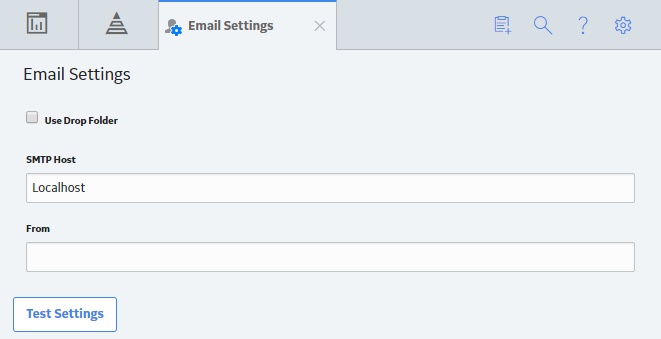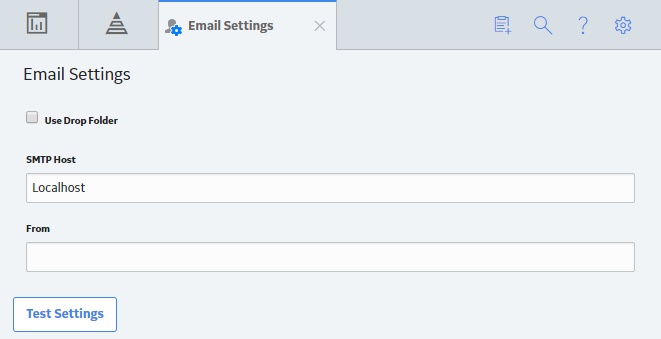Overview
About Email Settings
Note: Only the members of the
MI Configuration Role security group or Security Users can access the Email Settings page.
On the Email Settings page, you can specify the Simple Mail Transfer Protocol (SMTP) host and the folder where emails are stored for delivery. An email generated from GE Digital APM is sent using an SMTP server or through IIS.
While configuring the email settings, if you specify SMTP, the System.Net.Mail application programming interface (API) delivers the generated emails to the specified SMTP server.
If you configure the email settings to use a drop folder, emails are delivered to the default folder specified in IIS or to a file location on the disk.
Access the Email Settings Page
Procedure
In the module navigation menu, select
.
The Email Settings page appears.