Overview
Overview of the Life Cycle Cost Analysis (LCC) Module
The Life Cycle Cost Analysis (LCC) module provides the ability to balance costs, plan budgets, collect performance data and build contingency plans for your organization.
By using LCC, your organization can:
- Develop Process Models
- Acquire Data
- Run Models
- Perform Analyses
- Report Results
- Track Costs
Access the LCC Overview Page
Procedure
The LCC Overview page appears.
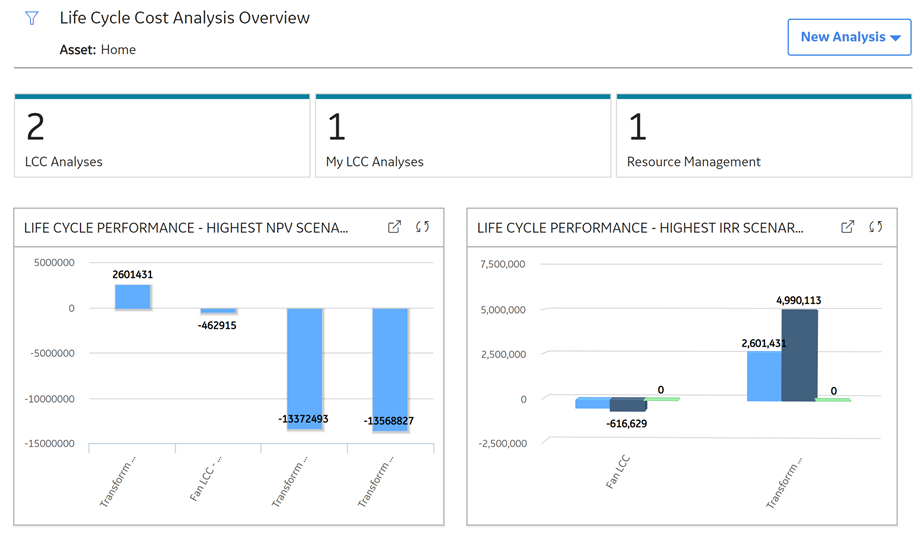
The LCC Overview page displays the following sections with information related to Life Cycle Cost Analysis:
-
LCC Analyses : Contains a list of Life Cycle Analyses associated with assets at or below the selected Asset Hierarchy level.
- My LCC Analyses : Contains a list of the LCC Analyses to which you are assigned as a team member.
-
Resource Management : Contains a list of Resources available to be applied to Life Cycle costs available in the database.
-
Life Cycle Performance - Highest IRR Scenario For Each Analysis : Displays a summary of Life Cycle Performance of the greatest Internal Rate of Return (IRR) of all the scenarios per analysis.
Note: LCC assumes that all LCC Analyses being compared share the same currency. -
Life Cycle Performance - Top NPV Scenarios : Displays a summary of Life Cycle Performance of the greatest Net Present Value (NPV) scenarios.
Note: LCC assumes that all LCC Analyses being compared share the same currency.
By default, the hierarchy level is set to Home, displaying all of the analyses with and without assets. You can filter the hierarchy level by selecting  on the upper-left corner of the page. When setting the filter to an asset or functional location in the hierarchy, only those analyses linked to the selected functional location and its children or to the selected asset will appear.
on the upper-left corner of the page. When setting the filter to an asset or functional location in the hierarchy, only those analyses linked to the selected functional location and its children or to the selected asset will appear.
LCC Workflow
This workflow provides the basic, high-level steps for using this module. The steps and links in this workflow do not necessarily reference every possible procedure.
- Define an Analysis to create a Life Cycle Cost Analysis.
- Create Scenarios to reflect the best forecast of life cycle costs for the defined period, using cost data to populate the Operating and Capital costs. Within the scenario, you will also develop and define an Operating Profile, Primary Element and Secondary Elements. Primary and Secondary elements can be defined and associated with asset hierarchy elements.
- Define cost elements.
- Import Cost Data or Manually Add Cost Data to associated scenario elements. After the costs are entered, they will be saved in the Cost Data grid where you can review them.
- Create resources applicable to your analysis, such as people, replacement parts, consumable parts, oils and lubricants, maintenance equipment, and tools.
- Analyze results of your Analysis.