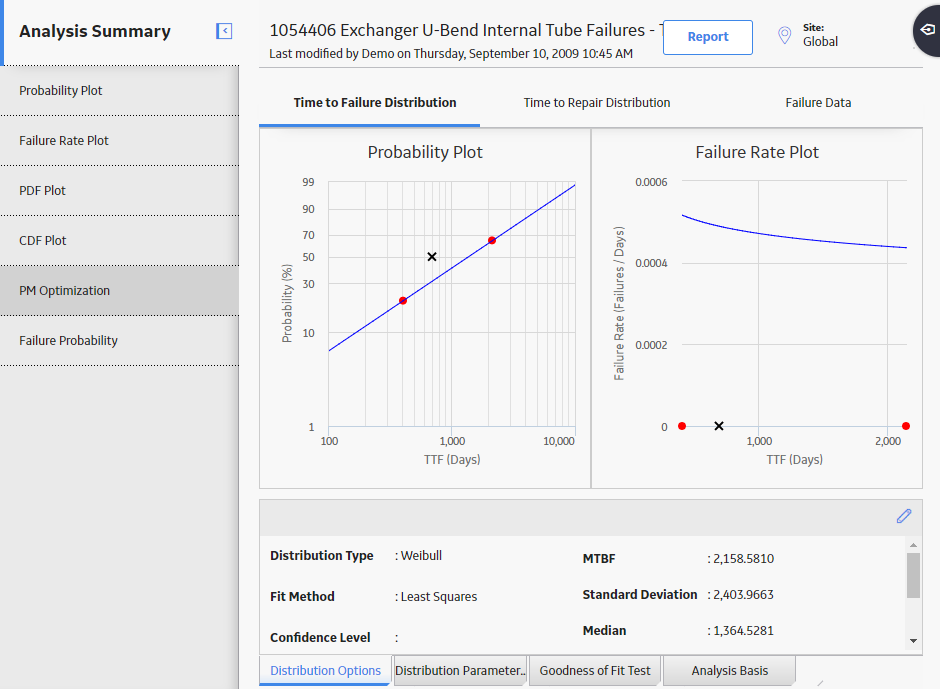In the upper-right corner, select New Analysis, and then select Reliability Distribution.
The Reliability Distribution Builder appears, displaying the Define New Analysis screen.
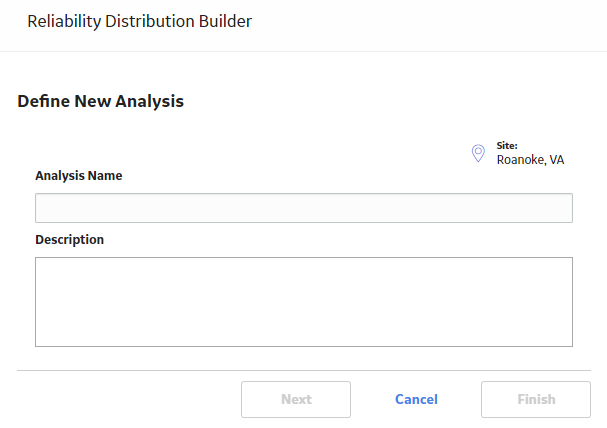
Note: All required information is provided, but for additional information, consult the Distribution Analysis Families topic.
Enter values in the Analysis Name and Description fields for the new analysis, and then select Next.
The Select Data Source Type screen appears.
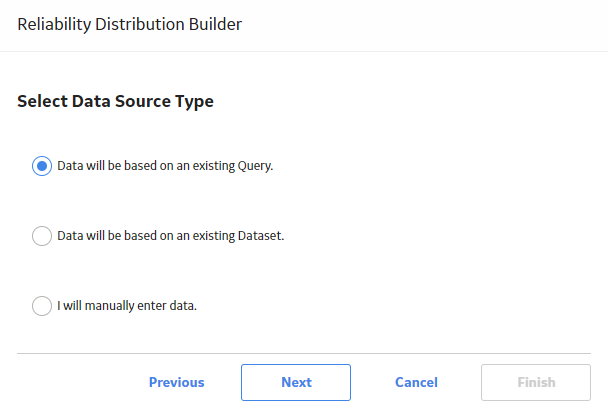
Select I will manually enter failure data, and then select Next.
The Select Data Format screen appears.
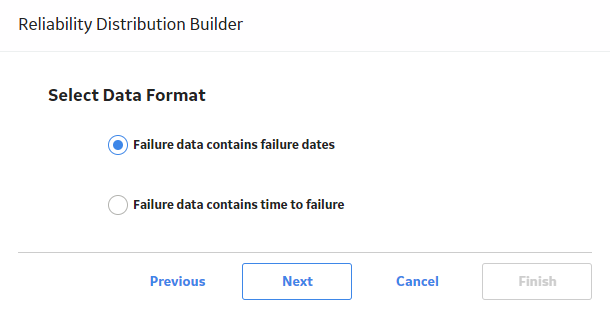
If the failure data contains failure dates, select Failure data contains failure dates.
-or-
If the failure data contains numbers representing the time to failure, select Failure data contains time to failure.
Select Next.
The Failure Type screen appears.
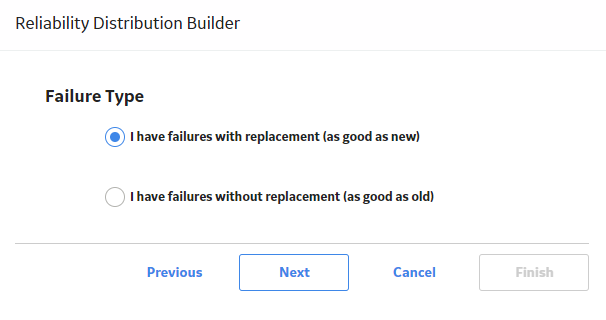
If the piece of equipment is replaced after each failure, select I have failures with replacement (as good as new).
-or-
If the piece of equipment is not replaced after each failure, select I have failures without replacement (as good as old). Select this option if a failure does not require replacement of the entire unit (e.g., for heat exchangers, boiler tubes, or piping).
Select Finish.
The Reliability Distribution Data window appears, displaying the Failures and Assets tabs. This screen may look different depending on the option that you selected on the previous screen.
The following image shows the screen that appears if you select I have failures with replacement (as good as new):
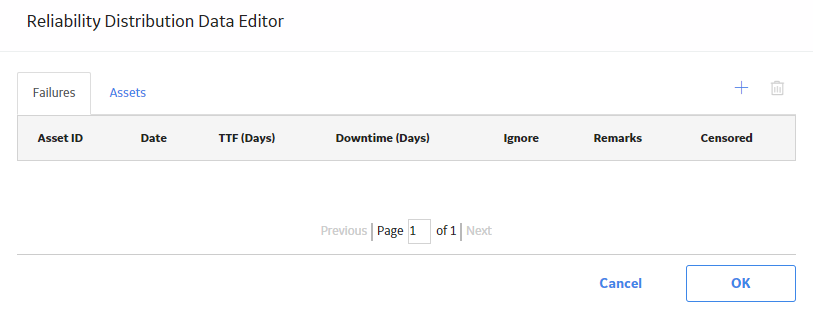
Enter information about the Failures and Assets that you want to include in the analysis. When you provide the information, consider the following:
- A minimum of three failure datapoints are needed to perform a calculation.
- If you enter downtime values that exceed the next failure date, the GE Digital APM system will highlight the downtime values on the Reliability Distribution Failure Datawindow. When you close the Reliability Distribution Failure Data window, an error message appears in the Analysis Information section.
- Days will be assumed to be the units for both downtime and operating time for the data that you enter. After you create the analysis, you can change the time units.
Tip: You can add more rows of data by selecting Add at the bottom of the Reliability Distribution Failure Data window. You can remove any row of data by selecting Remove next to the row of data that you want to remove.
Select OK.
The Reliability Distribution Analysis page appears, displaying the results of the analysis.