Access the Production Analysis for which you want to change the unit of measure.
In the left pane, select the Production Data tab.
The Production Data workspace appears.
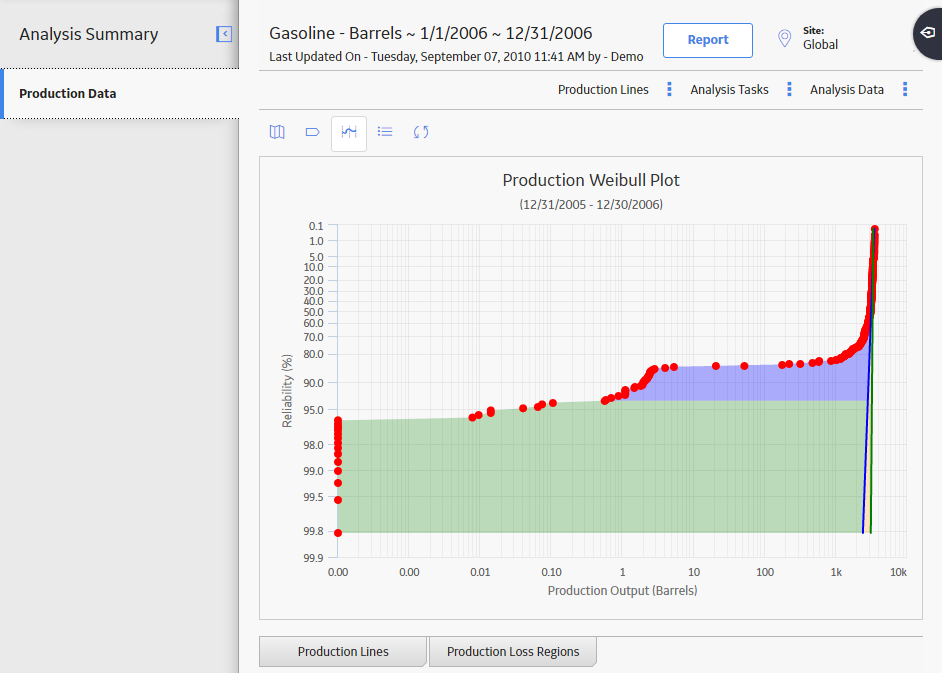
In the upper-right corner of the workspace, select Analysis Tasks, and then select Unit Of Measure.
The Set Unit Of Measure window appears.
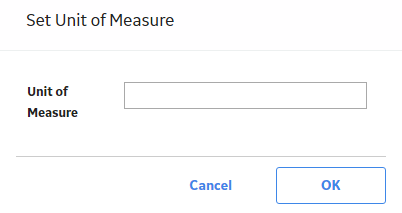
In the Unit Of Measure box, enter the value that characterizes the unit of measure used to collect the data for the Production Analysis, and then select OK.
The Production Analysis is updated. The unit of measure is displayed on the x-axis of the Production Data plot and in the Production Loss Region section on the Quantity column heading. The values in the Quantity column change appropriately.