If you want to change the Fit Method from the Analysis Summary workspace:
-
In the bottom section, select Distribution Options, and then select
. The Fit Method field is enabled.
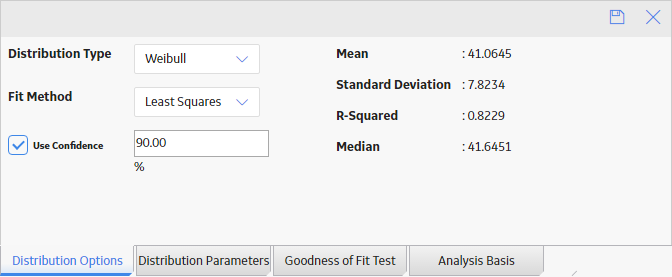
-
In the Fit Method box, select the desired Fit Method, and then select
. The analysis is recalculated based on the selected Fit Method.
-or-
If you want to change the Fit Method from one of the plot tabs (e.g., Probability Plot tab):
-
In the left pane, select the Probability Plot tab.
The Probability Plot appears in the workspace.
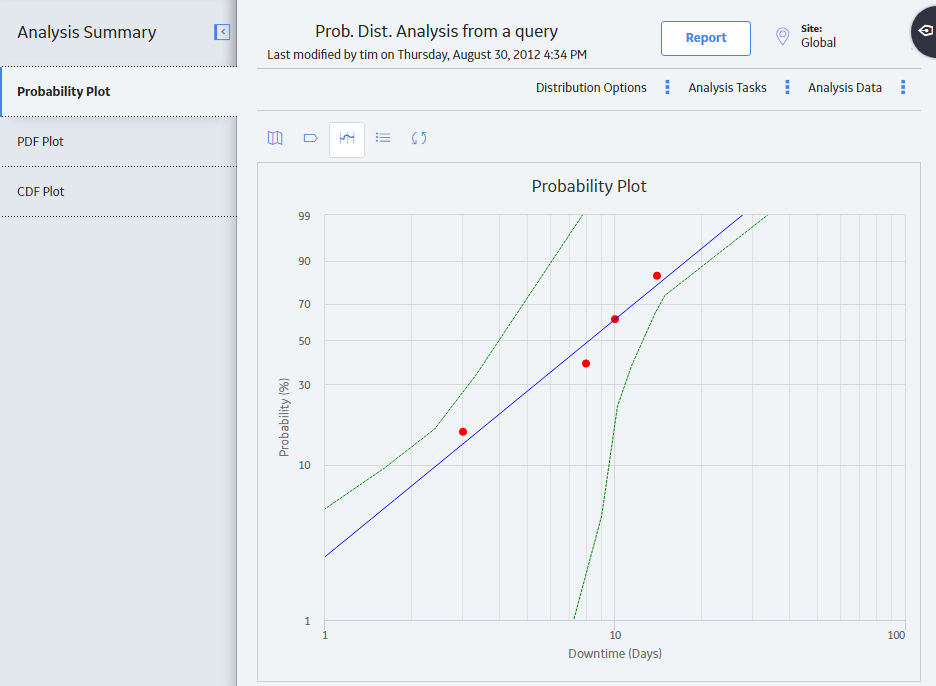
Note: You can also change the Fit Method via the PDF Plot or CDF Plot tabs.
-
In the upper-right corner of the workspace, select Distribution Options, and then select Fit Method.
The Edit Fit Method window appears.
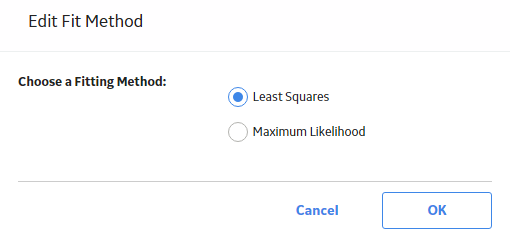
-
Select the desired Fit Method, and then select OK.
The analysis is recalculated based on the selected Fit Method.