In the left pane, select Probability Plot.
The Probability Plot appears in the workspace.
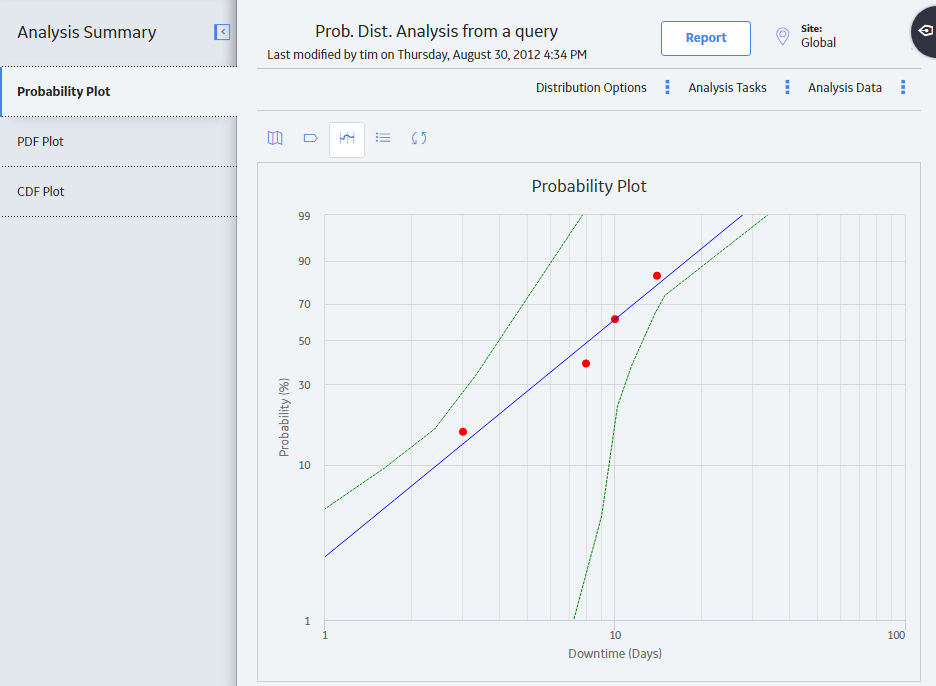
Note: You can also view the data via the PDF Plot or CDF Plot tabs.
In the upper-right corner of the workspace, select Analysis Data, and then select Go To Source.
The fields on the page that appears display the analysis data associated with the selected Probability Distribution Analysis correspond to values that were used to create the analysis.
- For an analysis based on a query, the information returned by the query appears.
-
For an analysis based on a dataset, the information stored in the dataset appears.
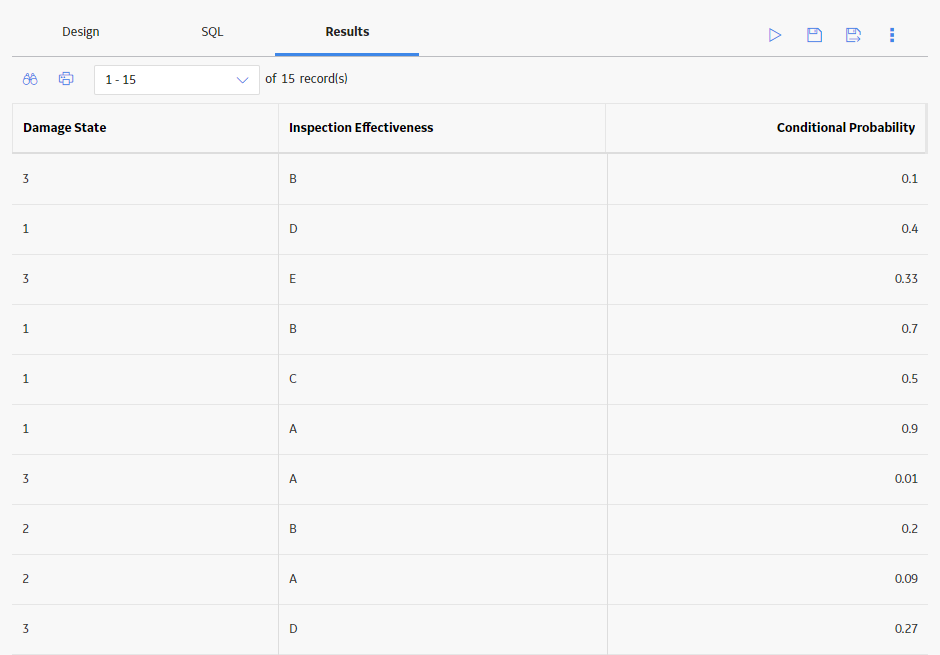
-
For an analysis based on manually-entered data, you will receive the following error message:
There is no source data to view since the analysis is based on manually entered data.
To view data for an analysis based on manually-entered data, you can access the Probability Distribution Data window.