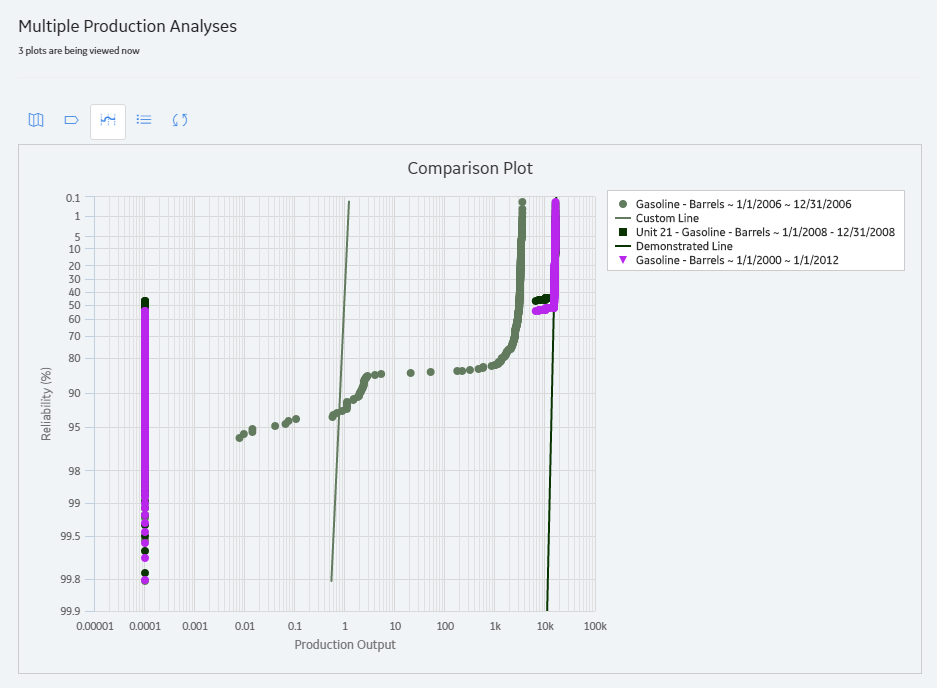Select the Production Analyses tab.
A list of Production Analyses available in the database appears.
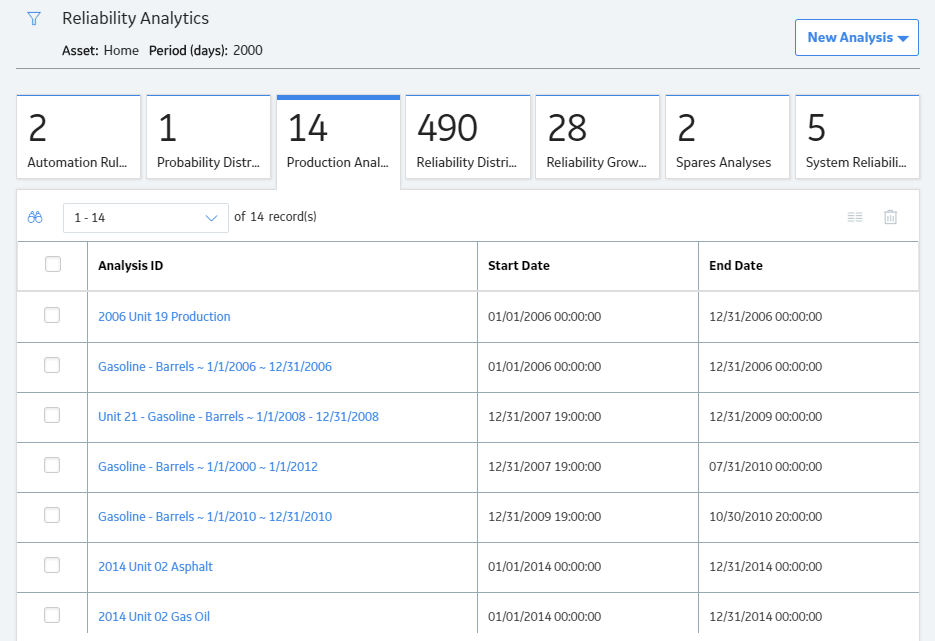
Select two or more Production Analyses whose plots you want to compare.
Note: You can select up to 20 analyses to compare plots.
In the upper-right corner of the grid, select
The Multiple Production Analyses page appears, displaying the Comparison Plot.
Note: You cannot save the plot as a separate entity.