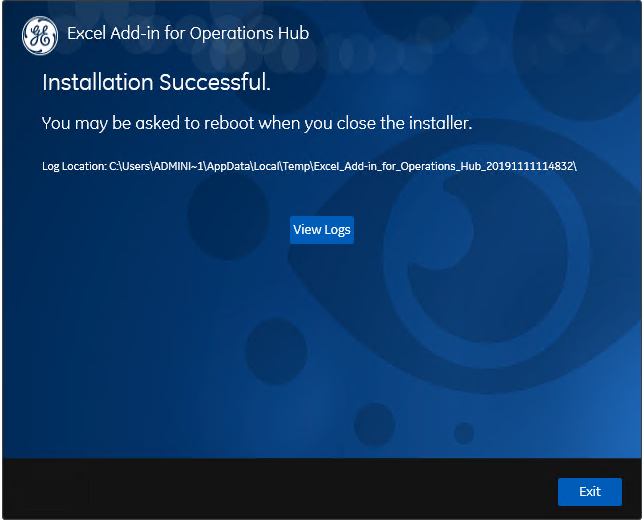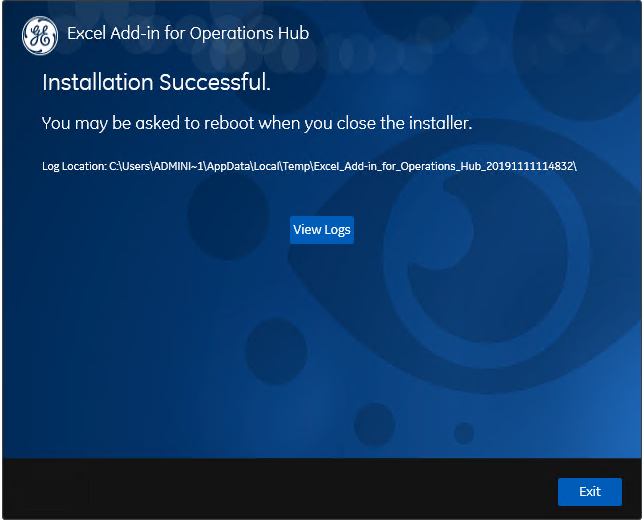Important: You do not have the latest version of Historian! You are missing out on the newest capabilities and enhanced security. For information on all the latest features, see the
Historian product page. For more information on upgrades, contact your GE Digital sales agent or e-mail
GE Digital Sales Support. For the most up-to-date documentation, go
here.