Historian SDK Overview
The Historian Software Development Kit (SDK) is a COM object designed to simplify access to Historian services and data for the purposes of application development.
- Browsing Available Historian Servers
- Browsing and Configuring Tags
- Browsing, Adding, and Modifying Data
- Browsing, Adding, and Modifying Alarms and Events
- Browsing and Adding Messages and Alerts
- Controlling the Archiving Functions of the System
- Controlling the Collection and Interface Functions of the System
- Adherence to Historian Security Constraints
The Historian SDK is a COM DL(ihSDK.dll) that must be instantiated prior to use. A single instance of the SDK may connect and converse with many Historian servers simultaneously. You can create multiple instances of the SDK, however, the developer must maintain this collection and respond to events from the appropriate instance.
| SDK DLL | ihSDK.dll |
|---|---|
| Class Name | iHistorian_SDK |
| Version | 5.0.0.x |
| Dependencies | ihAPI50.dll |
The following diagram describes the object model employed by the Historian SDK. For more information on the individual objects, refer to the SDK Object Reference.
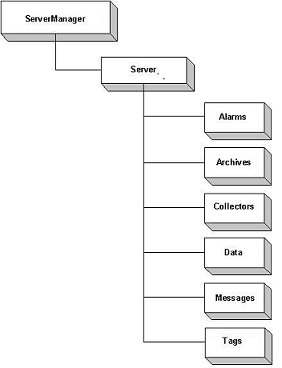
Working with Comments
Comments are retrieved with a data query. To retrieve comments, request all fields from the DataValue object and then perform a DataRecordset.QueryRecordset. The comments will be contained in the DataValue.Comments collection. Comments are stored to the archive using the DataRecordset.WriteRecordset method. Store comments to the DataValue object first by calling the DataValue.AddComment method.
Adding Data
Use the DataValue object to insert data by setting the value, quality, and timestamp before calling the WriteRecordset method.