About DIR_WATCHER.bcl
The Directory Watcher, DIR_WATCHER.bcl, is a script file that monitors the XMLT output directory (configured by the point XML.XMLT_DUMP) on a timed-basis for the appearance of XML order files. After confirming that order files have completed downloading to this directory, the Directory Watcher moves files to the POMS input directory (configured by the point XML.SOURCE).
Note: A check is made to insure that no files already in the POMS input directory are overwritten.
Once order files are moved, the Directory Watcher triggers the first POMS RCO, $OMV_ORDER, to validate and process the orders.
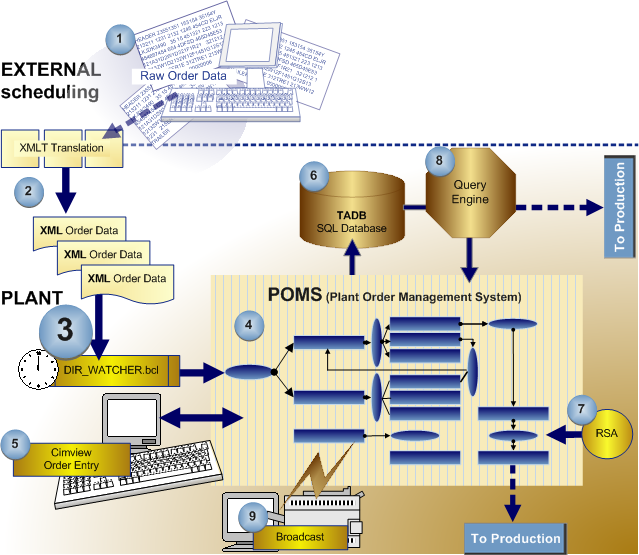
| 1 | DIR_WATCHER.bcl overview. |
| 2 | Open the DIR_WATCHER.bcl. |
| 3 | Customize DIR_WATCHER.bcl. |