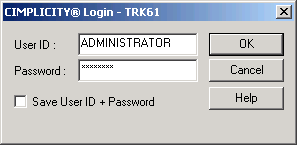CIMPLICITY® Login Dialog Box
Procedure
Results
You can now access the CIMPLICITY runtime features for as long as you are working in (and logged into) the current runtime session.
When you walk away from your computer you can easily log out of CIMPLICITY if you need to protect your runtime usage privileges.
CAUTION: If you check Save User ID + Password you do not have to log into any CIMPLICITY runtime features as long as your user ID is logged into Windows. However, use this option very carefully, particularly if you have more privileges than other users who may have access to your computer while you are logged into the Windows environment.