Secondary Actions
About Secondary Actions
A Secondary action is associated with a primary action. It defines the corrective actions that should be performed to mitigate an undesirable condition that is found while performing primary maintenance, monitoring, or data collection activity.
 .
.
 in the card for the action for which you want to view the secondary action.
in the card for the action for which you want to view the secondary action.

 .
.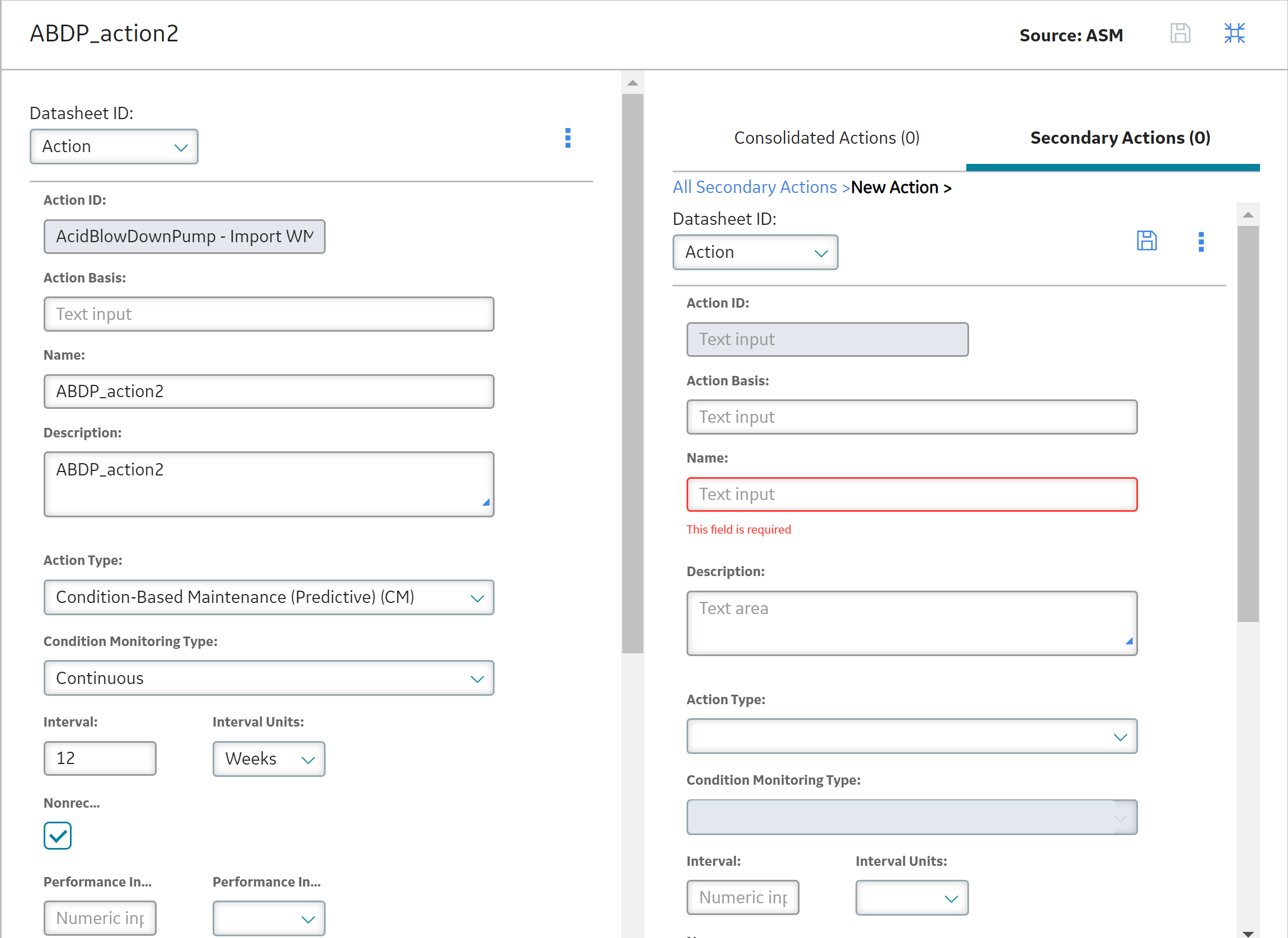
 .
. .
.