Drive Access
About this task
Webspace allows users to access files stored on the client computer, and to save files locally. Client drives will be listed in the application's Open and Save as dialog boxes, and are designated with a Client prefix. For example: Client C (K:), Client D (L:).
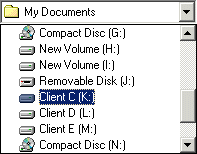
The dialog boxes list both client and server drives. In order for clients to open or save files locally, the client drives feature must be enabled on the Webspace Server. Support for client drives is disabled by default.
Webspace allows users to access USB drives. Removable drives such a floppy disks, CD ROMs, and DVD-ROMs are not supported as client drives.
Procedure
- In the Webspace Administration, select the desired server from the list of All Servers.
- On the Tools menu, click Host Options. The Host Options dialog box appears.
- Click the Client Access tab.
- Select the Drives check box.
- Click OK.