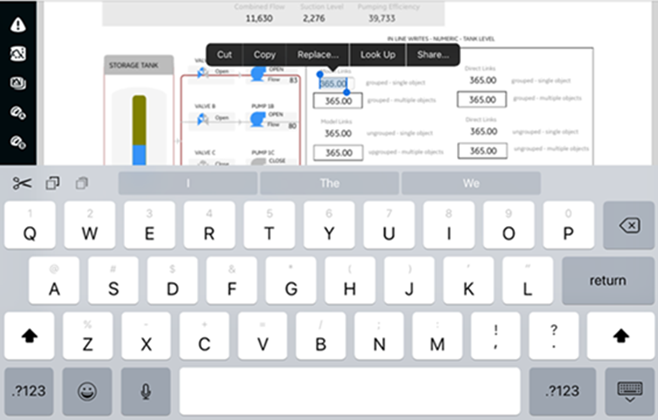Update Values on Mimic Cards
When configured, you can modify values in the HMI/SCADA data source directly on Mimic Cards.
- Hover over the value you want to update on the Mimic Card. If the background of the value changes to blue, you can update the value.
- Enter the new value in its entirety and press Enter or select the value from a drop-down list. If you specify an invalid value in any entry box on the Mimic Card, the box becomes outlined in red.
- Optional: For mobile devices:
- If an update confirmation window appears, answer accordingly.An error can occur when you are not connected to the data source, you do not have permissions to write to your data source, or you entered a numeric value not within the acceptable minimum and maximum range for that value.