Perform Historian Server Post Install Tasks
Perform the following steps:
- From the Start menu, select Proficy Historian 9.1 and then click the Historian Administrator.
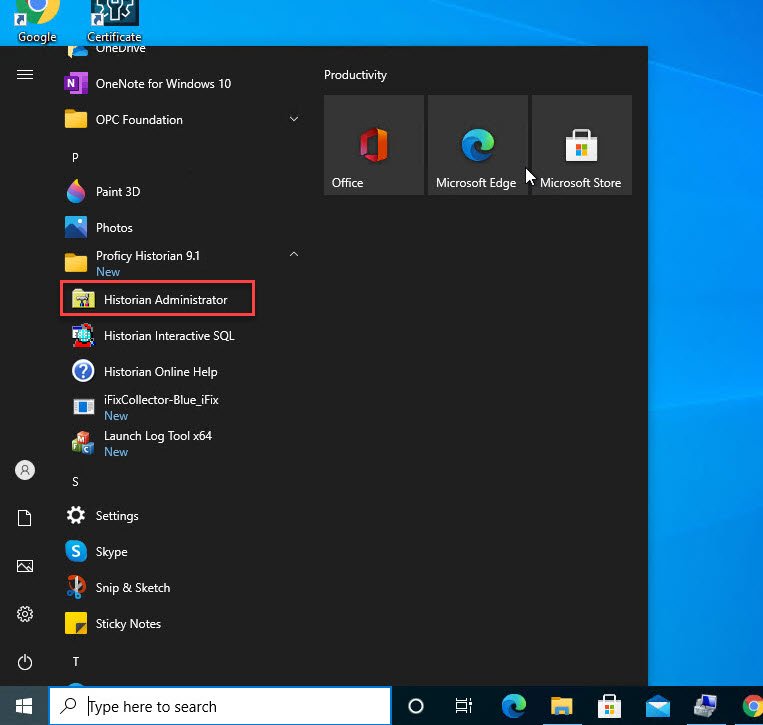
- Click the DataStores link.
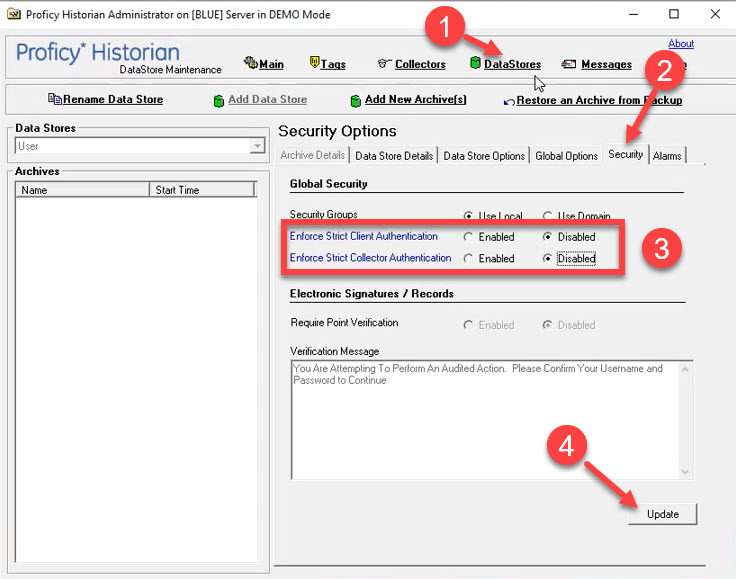
- Select Disabled for the Enforce Strict Client Authentication and Enforce Strict Collector Authentication options. Note: Disabling these features makes it easier during initial setup and testing. You can later enable these features again should you want enhanced security.
- Click Update to apply the settings.
