Web Part Administrator
Use the Web Part Administrator to configure and manage Web Parts, create new Web Parts, change default parameters, and access a variety of statistical reports.
Expand Server Management in the Plant Applications Administrator tree, then double-click Administrator Web Parts to open the Web Administrator.
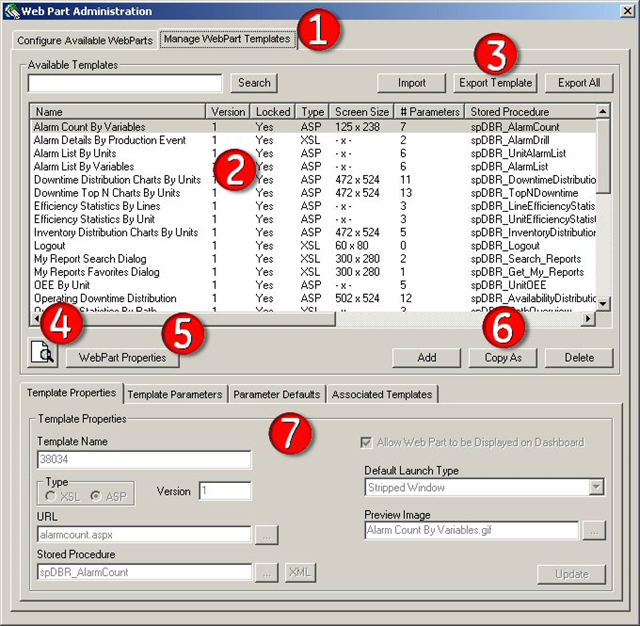
Legend:
- The Manage tab lists the templates used to create user-defined Web Parts. Use the Configure tab to set up Web Parts.
- Lists of Web Parts or Web Part templates and information about each Web Part or template.
- Click to import or export Web Parts and Web Part templates.
- Click to preview the selected Web Part or Web Part template.
- Click to specify parameters that control properties such as the placement of your Web Part or Web Part template in your portal.
- Click to create new Web Part templates, and to copy or delete existing templates.
- Provides information about the selected Web Part or Web Part template. You can also use the tabs to edit the default parameters for the associated Web Part or template.